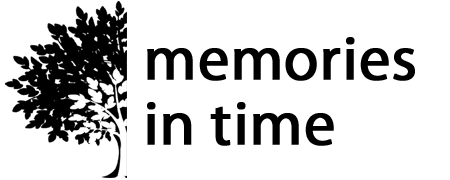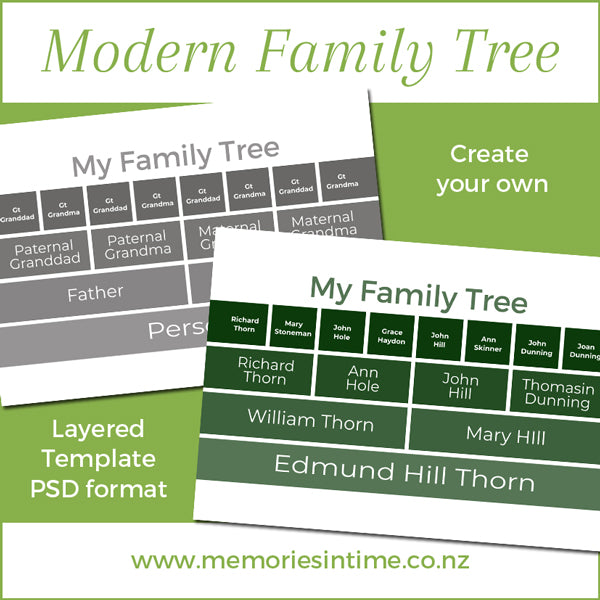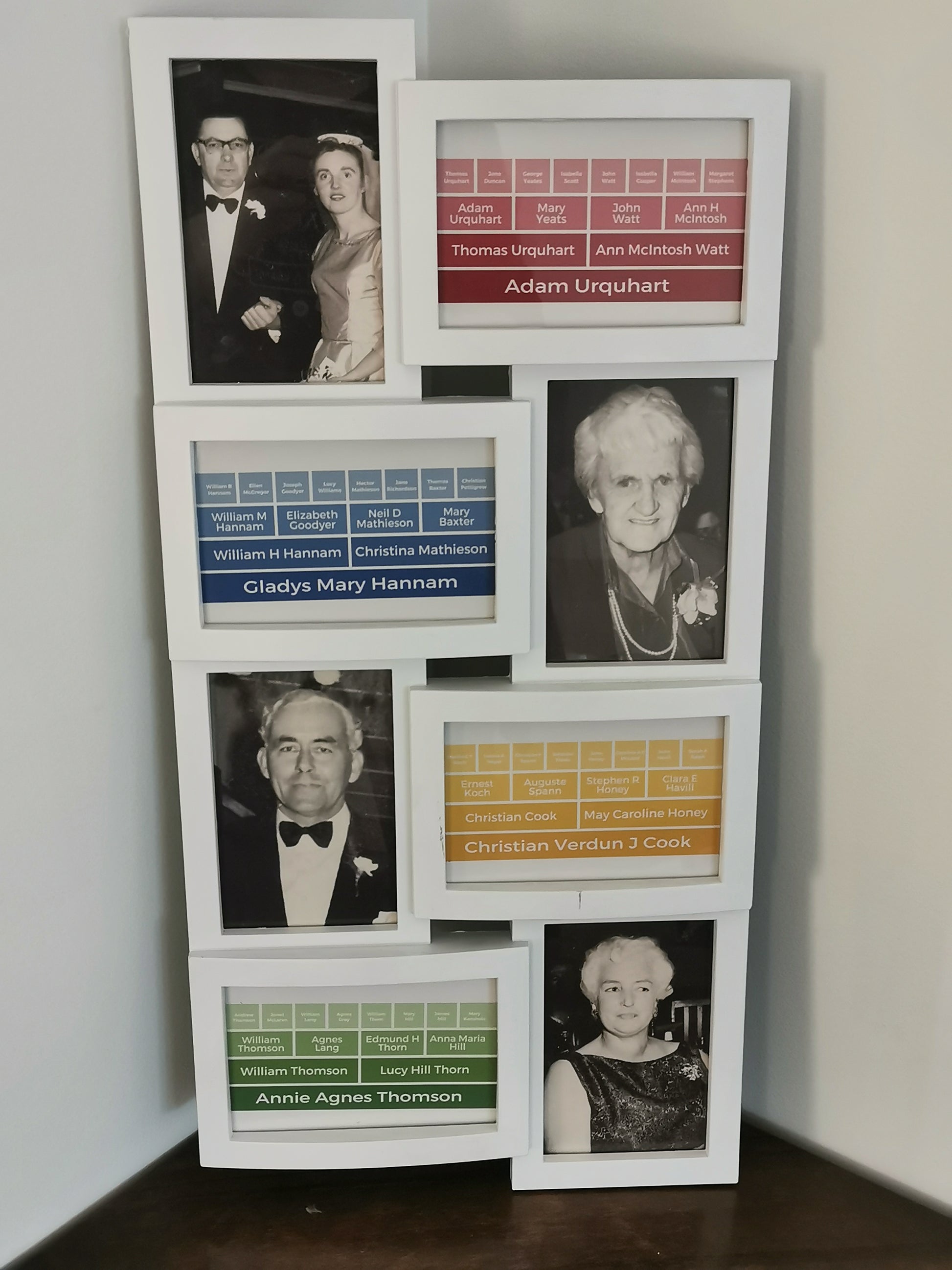Memories In Time
Modern Family Tree Layered Template
Modern Family Tree Layered Template
Couldn't load pickup availability
The Modern Family Tree is a fabulous way to share a little bit of your family history with a modern twist.
With space for four generations, you can customise to add your own details and pick your own colours.
Created to fit an A4 size frame (297 x 210mm / 11.7 x 8.3 in), but you can reduce to print for smaller frames.
The template format is .PSD (Photoshop Document). The template can be opened in any program that supports layers and clipping masks.
After purchase you will get a zipped file containing the layered template and instructions for use. Download and save to your computer and then unzip to use.
If you would like to know how to create a Modern Family Tree, using this template, we have a workshop (online webinar) taking you step by step through the creation of your family tree (the template is included with the webinar). Click on the link to purchase the Modern Family Tree Workshop.
Information:
Template is for your own Personal Use. Talk to us about Commercial Use.
Prices are in New Zealand Dollars.
Share
Download Instructions
Download Instructions
My digital products have an immediate download option once you purchase, but I also send you an email with a link to the downloads.
Downloads that are large or have multiple items in them will come as a Zip File. This allows me to send you one file or folder with everything you need in it.
When you download the files, these will either save to your Download folder on your computer or you may be given the choice of choosing where you download the files to (find out how to do this if you are using Google Chrome here). The main thing is to remember where you have saved them, so that you can find them again.
If your download is a Zip file then you next need to unzip it. On a PC you can right click on the file/folder name and choose "Extract All". This will then create an unzipped folder with the same name. On a Mac you can double-click on the .zip file to expand it. Once the file is unzipped you can then use it like any other file on your computer.
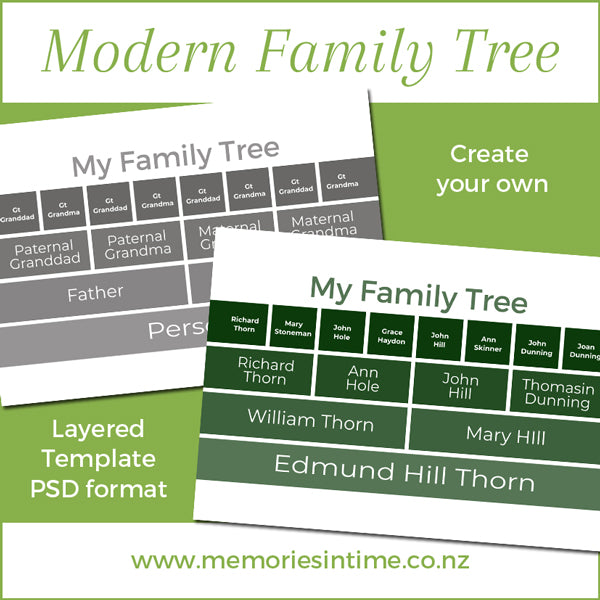
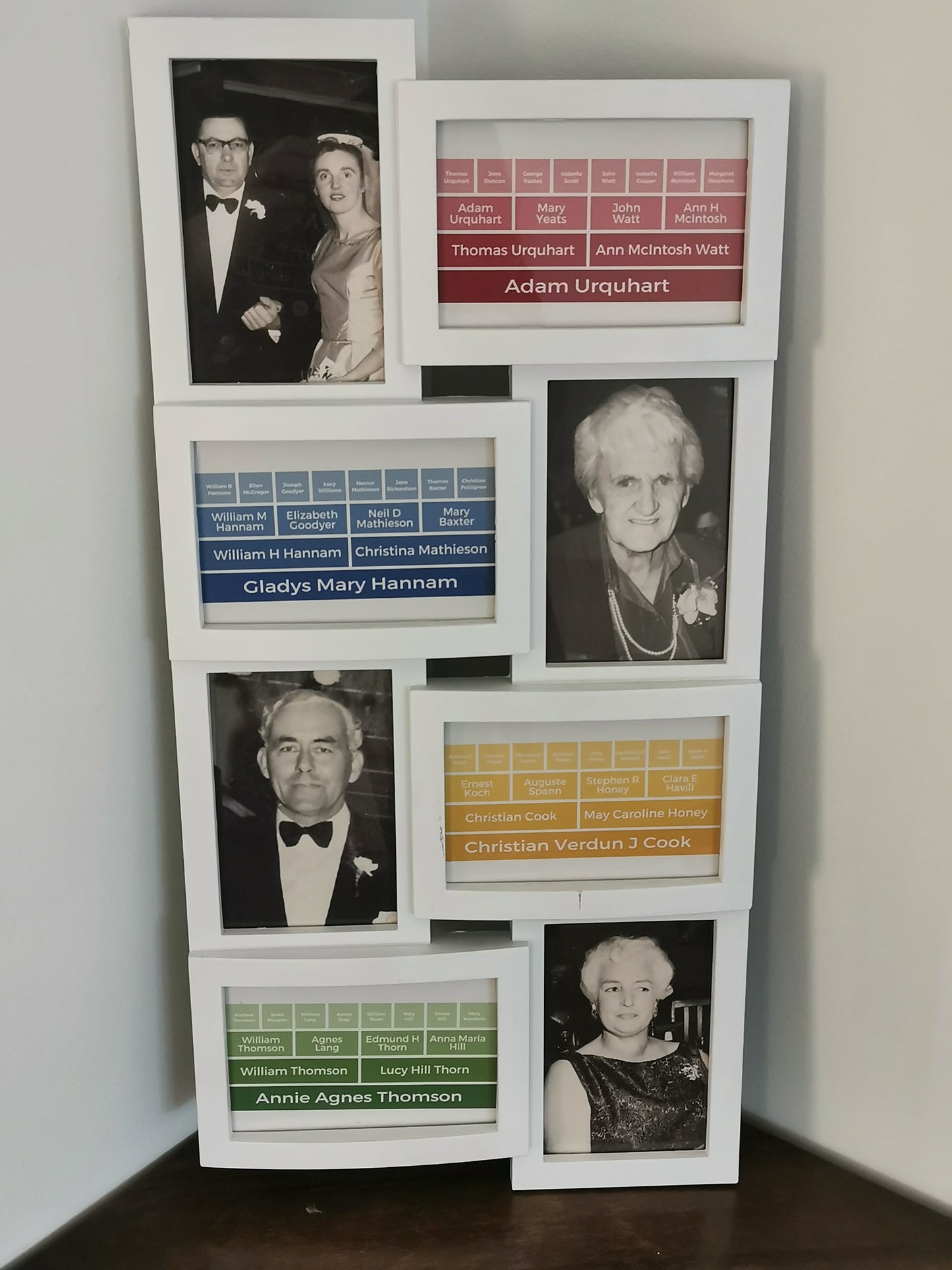
Subscribe to our emails
I love sending you news and tips that can help with your research and sharing family history.