A long-awaited update to Ancestry DNA Matches has now appeared on the desktop version of Ancestry (it's been available on the Ancestry App for a while).

Now you have the speed option of putting shared DNA Matches into custom groups (note this is just being tested, so there may still be changes).
Ancestry Custom Groups
If you haven't used these before, or maybe you have and things have got a little mixed up you may want to read my blog post on 5 Tips for Using Ancestry DNA Custom Groups first
The Update
When you are viewing your matches on the right-hand side you will see a plus button. Clicking on this will give you an "Add to group" option.
Note the blue boxes are to preserve privacy.

Click on the button and you will be shown a list of your groups. However, unless you know exactly who the DNA match is then you will be unlikely to know which group to add them to from this screen, so click on the View match button.
This match had an extensive family tree and I was able to work out which line they were likely to match in my family tree and when I clicked on the Shared Matches option, they also shared matches in this line.

See that little pencil over by the custom group dots on the right-hand side of the match, we're going to click on that.
This will open up the list of Custom Groups on the right-hand side, but at the same time it will add a check box down the left-hand side beside each of the matches.

You can choose all the matches in the list by clicking on the check box and then choose which custom groups you want to add them to from the right-hand side list of custom groups.
This means you can tag them all to a custom group in one process (of course you may want to look at each match a little closer to determine which of multiple lines they may match on).
What Next?
Once you have your matches in custom groups you can be more focused with your research and you work on one group at a time.
That's when I start using my DNA Match Chart to keep track of my matches as I try to grow quick and dirty trees to find our common ancestors.

Let me help you with your DNA
If all this grouping just seems a little confusing, I offer a Understand Your DNA Results Workshop, where I'll meet with you and we'll work on this together. You'll even get a recording at the end of the session so that you can refer to it as you work with your matches in the future.
P.S.
If you're looking at my numbers for my custom groups and thinking they don't look the same as my original blog post... well, I feel a new blog post coming on extending your DNA custom group numbering.
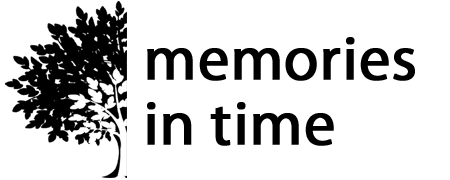


2 comments
Great point Nick and that is why I advise that you need to check the matches more closely to determine which line they match on.
Even on My Heritage I have had matches that look like they are shared matches (even with a triangulated match) but actually aren’t. The first clue was that a shared match for my maternal side was from my paternal side and on checking the triangulated match on the chromosome was very small and so unlikely to be a match through the likely common ancestors. More investigation needed!
I’m not sure you can say all your shared matches are in the same line on Ancestry. You can on MyHeritage and 23andme as a shared match there is one sharing the same piece of a chromosome (eg ch17 1000000 to 2000000) but Ancestry is very different shared matches are just those that appear on both persons list of matches. A very different definition and one that should be treated differently. You need a strategy for Ancestry and a strategy for other companies. I think your reasoning applies to other companies not Ancestry.