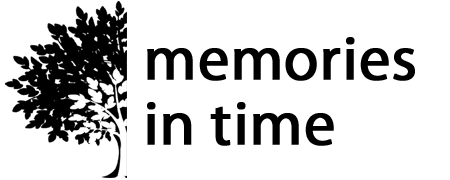As someone who will never have the opportunity to DNA test my parents, the update from Ancestry DNA which includes its new SideView technology shows me what parts of my ethnicity come from each and is a fantastic gift.
So let's see how this works, when you first open your Ancestry DNA Story, you'll get a couple of update notices, including this one.

And this one, which is introducing an Ethnicity Estimate update.

Once you get past these screens, scroll down on the right hand side to get to the Ethnicity Inheritance panel.
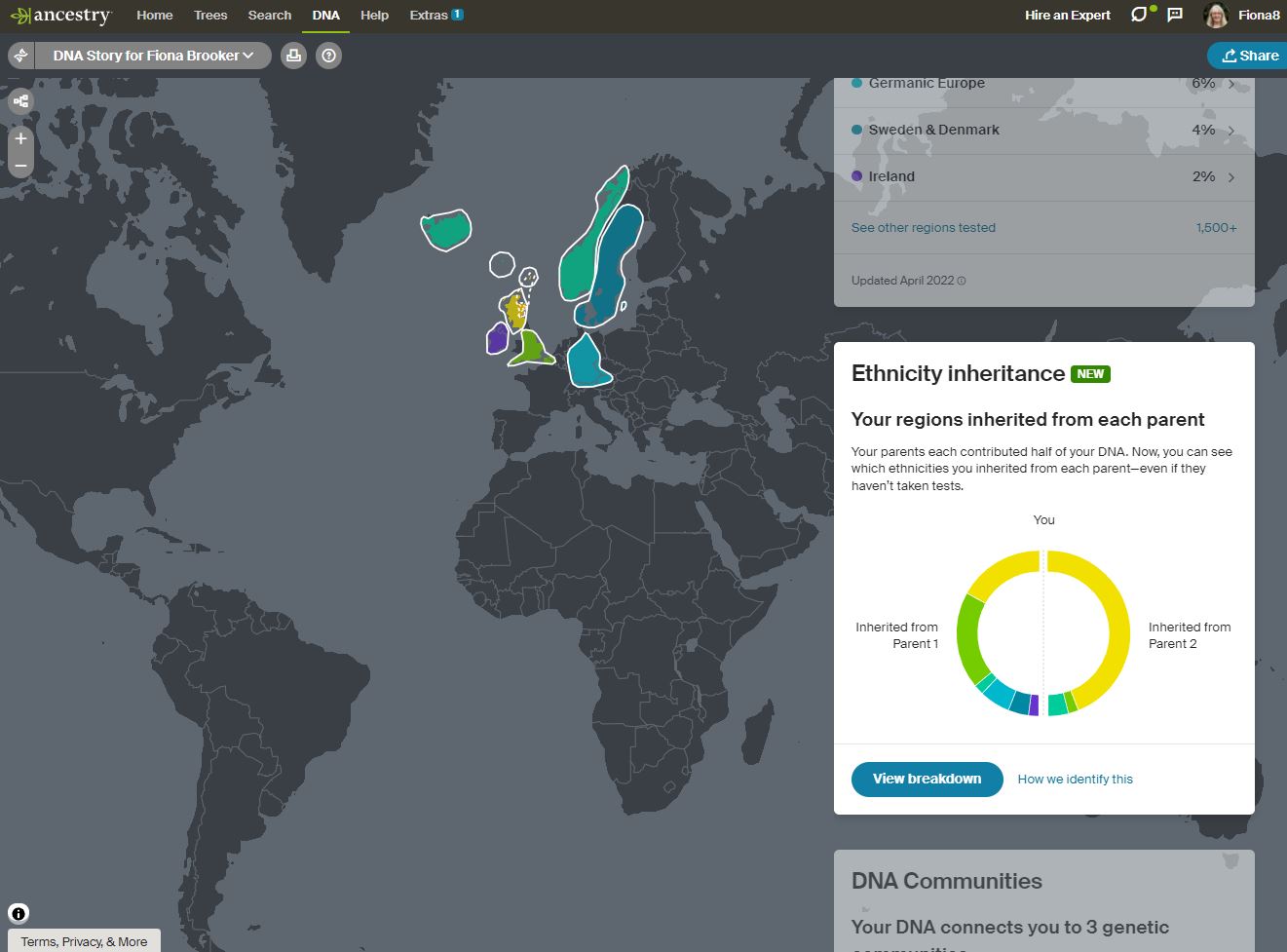
Click on the View Breakdown and you will see this screen:

Here my ethnicity is split between the two parts of my chromosome that I inherited from my parents on the left and the different regions grouped together to make me. You can click on the region names to see this highlighted in the circle images.
Scroll down a bit further and you will get the detailed view.

There is nothing here to indicate which parent is which, but having the breakdown may help you to identify which is which based on your known family history.
So looking at the above, one parent gives me my Germanic Europe ethnicity and I know which parent this is based on my research... thanks Mum.

So looking at these Ethnicity Estimates broadly I'm able to work out which parent is which and this is so exciting for someone who can't test their parents.
Now I know you're maybe looking at those percentages and maybe thinking they don't match. Well there's reasons for that and you'll need to standby for the next blog post on that.
Update
New blog post on how to label each parent as maternal or paternal.