At the Family History Expo held at the Auckland Central Library at the start of August I talked about keeping up with new releases on Findmypast.com.au by following their blog.
When I asked for a show of hand of how many people followed blogs the answer was very few. So I thought it could help to put together a blog post on blogs and more importantly how to keep up with the latest posts.
First things first... what's a blog?
Blogs are an online journal or news site. You can set up your own blog using free software (I'm using Blogger for this blog) or your blog may be part of the software that a website uses.
As part of having a blog the owner creates posts. Like an entry in a journal, some people write everyday and others more sporadically. For some their blogs are private and they are not created for the public to read, for others they are solely created for the public and then for the rest, they are just an outlet for telling a story and if somebody else reads it that's great.
As a family historian, my blog, Postcards from Our Past is a way of telling little parts of my family history without having to write the whole book and also increasing the chances of finding others researching my family by putting names online.
Keeping up with a blog
You have a couple of choices of how you keep up with a blog.
Just Remember
Okay so not the best way, but you could just remember to go and look at a blog that you have found.
Bookmark
A bit like "Just Remembering", this relies on you checking your bookmarks and going and reading a blog.
For both of these options you may get to the blog and find there are no new posts, or that there have been many new posts since you last "Just Remembered".
Blog Reader
A blog reader allows you to keep track of the blogs you like to read and see when they have new posts. You don't have to visit each blog... they come to you via a RSS feed (I'm not going to get too technical here... you can google RSS to find out more).
There are different blog readers out there but I choose to use Feedly.
To start using Feedly you need to create an account.
I choose to set mine up with my Google Account and with a few clicks following the instructions on screen I get to this screen.
It looks really empty... but it won't take long to start adding some blogs by clicking on the Add Content button.
I chose the bottom option here (the one with feeds at the end) and then I was shown this screen.
I clicked on the Green plus sign on the first one and was given the chance to add it to a "Collection". You can create collections as you go or add to one that you have already created.
I then saw the posts from the Postcards From Our Past blog on my screen.
After the blog has been added it will show up in your feed. Over time as you add more blogs you will see your list on the right hand side grow.
Click on the settings button (the cog, top right) and you can change how things are viewed. I prefer the magazine layout which is what you are seeing above.
The numbers after the blog name on the left hand side show which blogs have new posts. You can then scroll down through the posts and read the ones that interest you.
As a bonus you can also get a Feedly app for your phone which allows you to read posts when you are out and about.
Why not have a go, add some blogs and enjoy finding out what's happening in the genealogical world.
Follow us on Facebook and Pinterest for updates and links to family history goodness.
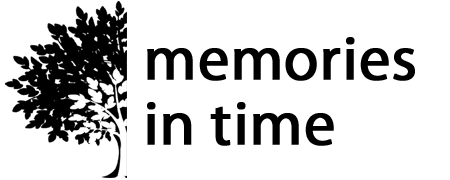
1 comment
I will know, many thanks for the help in this question.