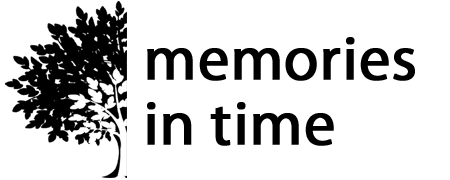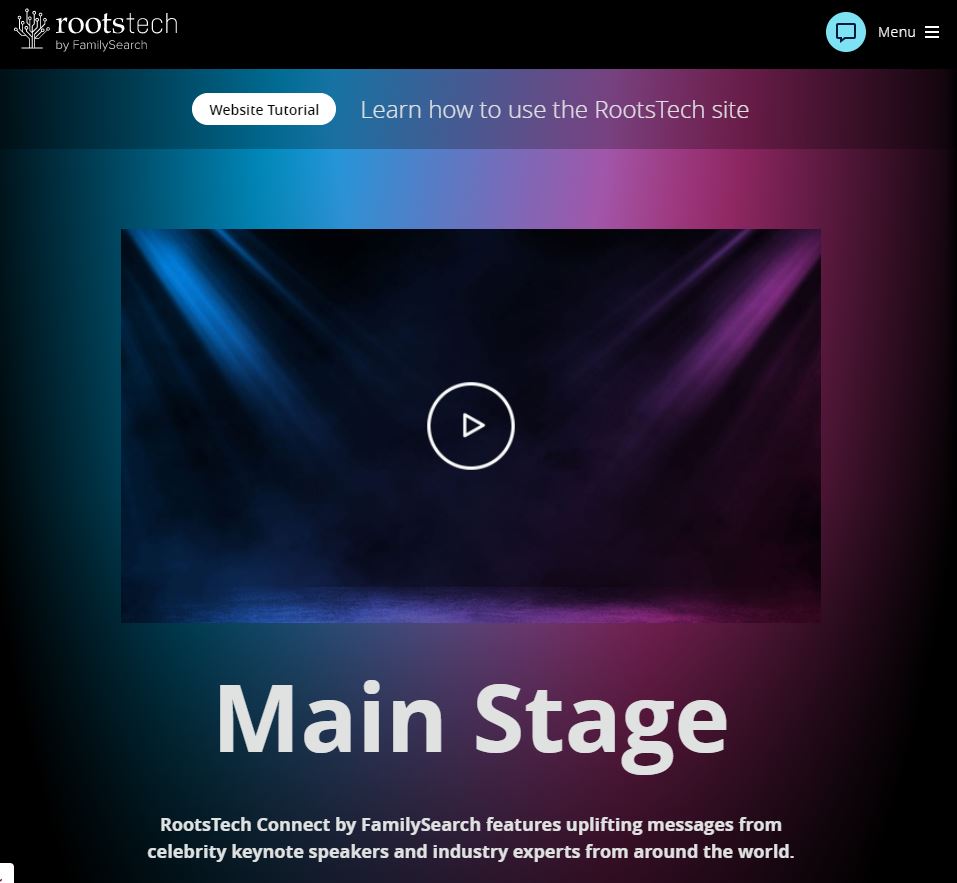As I write this it's mid Rootstech. Here's a guide to help you navigate the conference.
Watch a Session
There are so many talks that it can feel overwhelming. Here's a list (yes it's 18 pages long) that will give you a guide of the talks that are available.
You can download and print the list and then you can highlight the ones that you want to watch or just use it as a guide to the range of talks available.
From there go on to the Rootstech site, login and search for the talks.
There's a couple of ways you can do that. You can click on the Sessions button on the top line of the menu and then use the search box to search for the session name or speaker name.

If that doesn't work try the menu up the top right corner and search the speakers.

From the session screen you'll see a plus button that allows you to add a session to your playlist. 
You can access your playlist from the top menu and then choose what you want to watch.
When you are on the session screen, take a look around.

Of course there is the ability to watch the session. If you like the session you can show that by clicking on the thumbs up at the bottom right corner or you can share it with your friends.
Many sessions also have a handout (just scroll down to find it) under Downloadable Resources.
You can also join the Chat Room to leave a message or ask a question of the speaker (this is only available over Rootstech weekend).
If you liked the speaker you can click on their name to find out more about them and also see if they have other talks available.
Expo Hall

Don't forget to check out the Expo Hall. Just like if you were at the conference in person, you can browse the stalls of the the different exhibitors. Many have special offers and also some wonderful volunteers ready to answer questions.
After Roostech
Don't worry if your playlist ends up so long you can't get it through them all over the weekend. The sessions are going to be available for the next year.
Enjoy and I'll see you around the conference.
P.S.
Don't miss the very cool colouring pages on the home page (scroll down to find them).