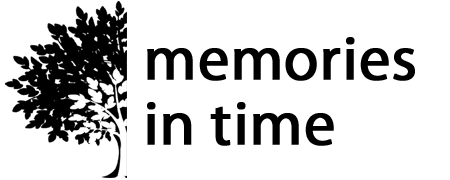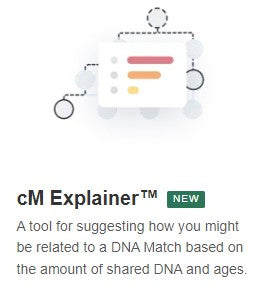Any tool that can help us to work with our DNA matches is great and I have to say I'm loving the graphics of this new cM Explainer tool at MyHeritage.
Here's how you can access the tool and use it from different parts of the MyHeritage website.
1. Login to your MyHeritage account.
2. Click on DNA in the top menu.
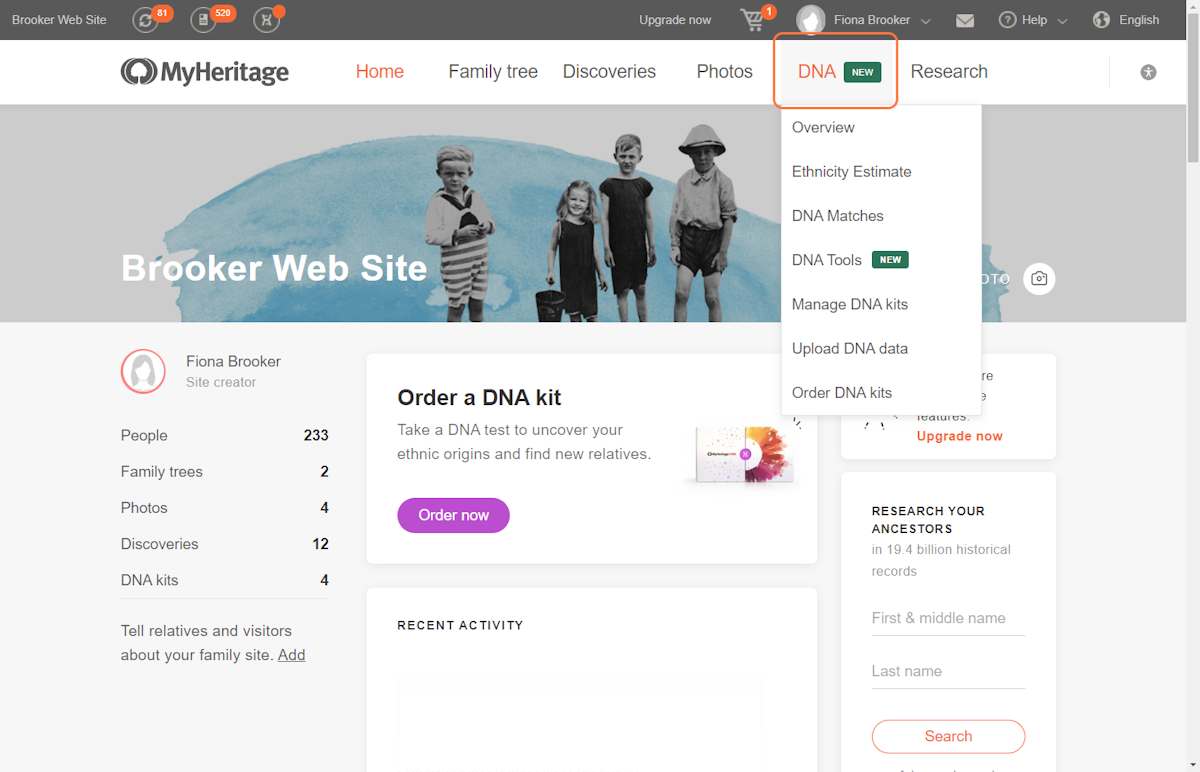
3. Click on DNA Tools.
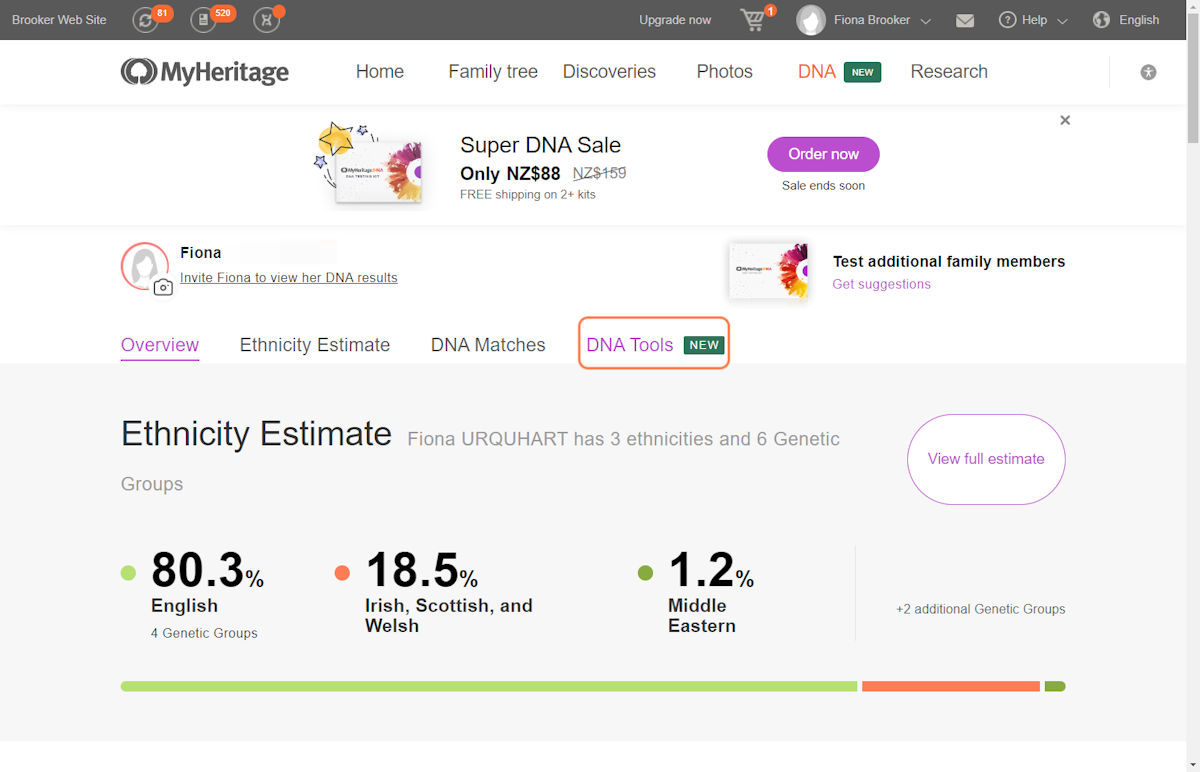
4. Look for the cM Explainer and click on Explore.
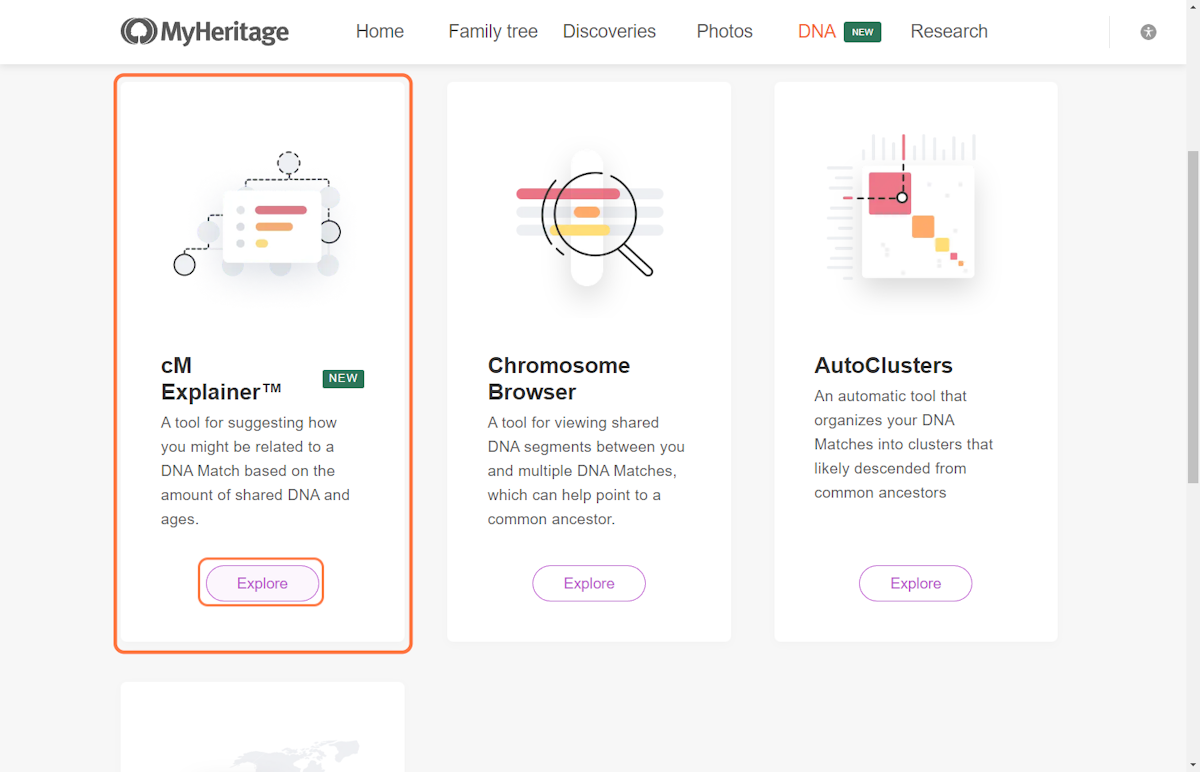
5. Click on Shared DNA (cM) and enter how many centimorgans (cM) you share with your match.
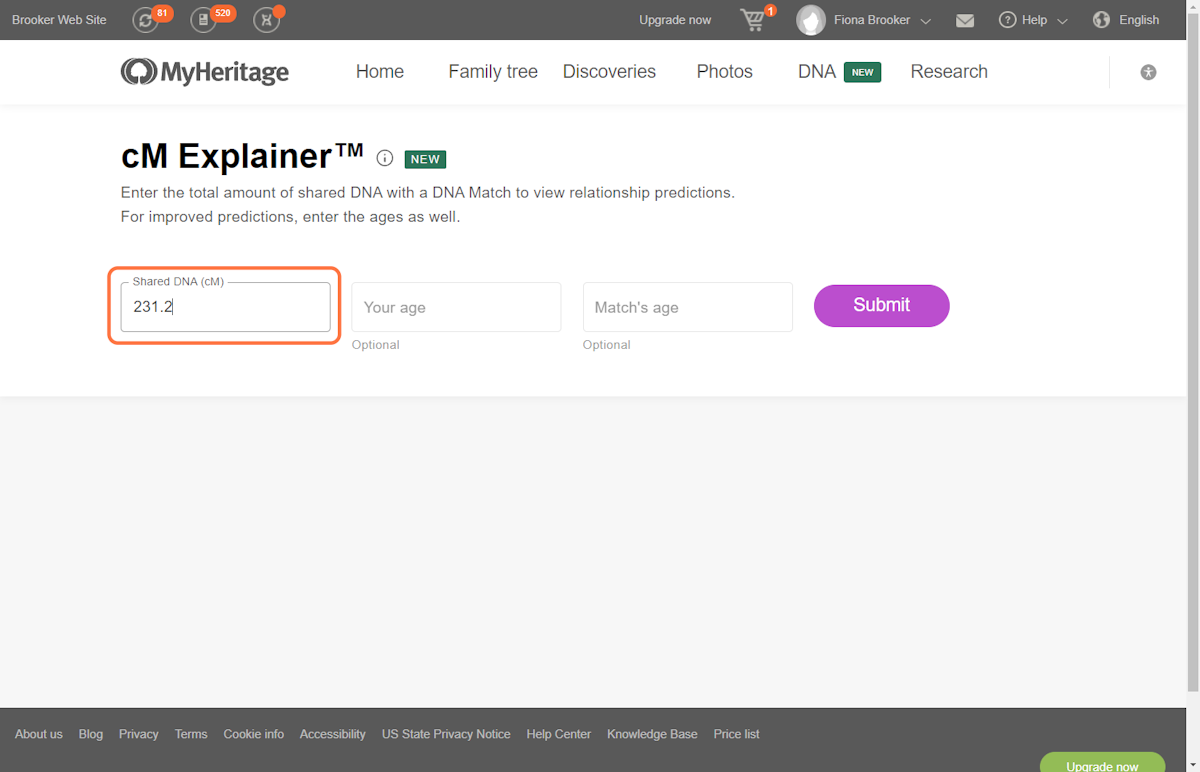
6. Enter the ages or approximate ages of the people you are comparing. Then click the Submit button.
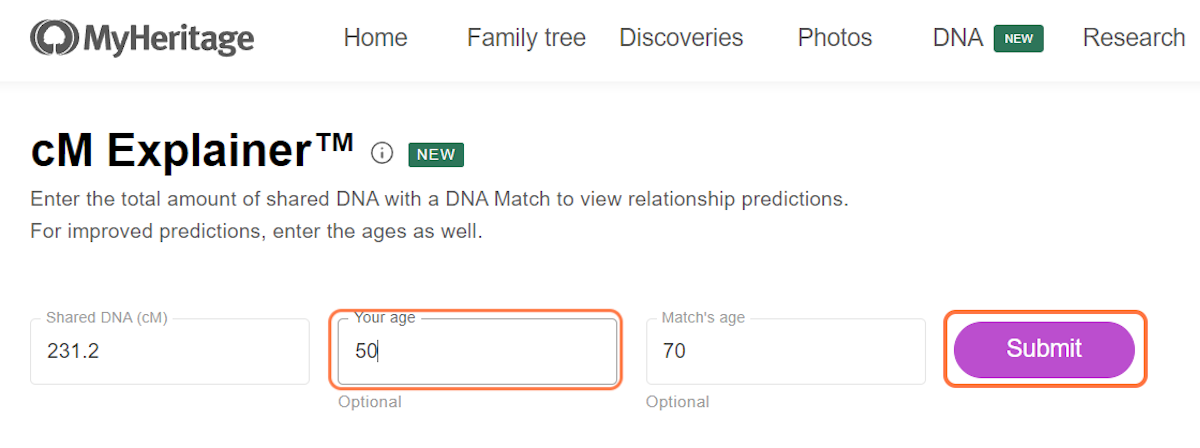
7. You'll see the possible relationships that you might share with the match. Also highlighted at the top of the screen is the most likely generation that you share common ancestors in.
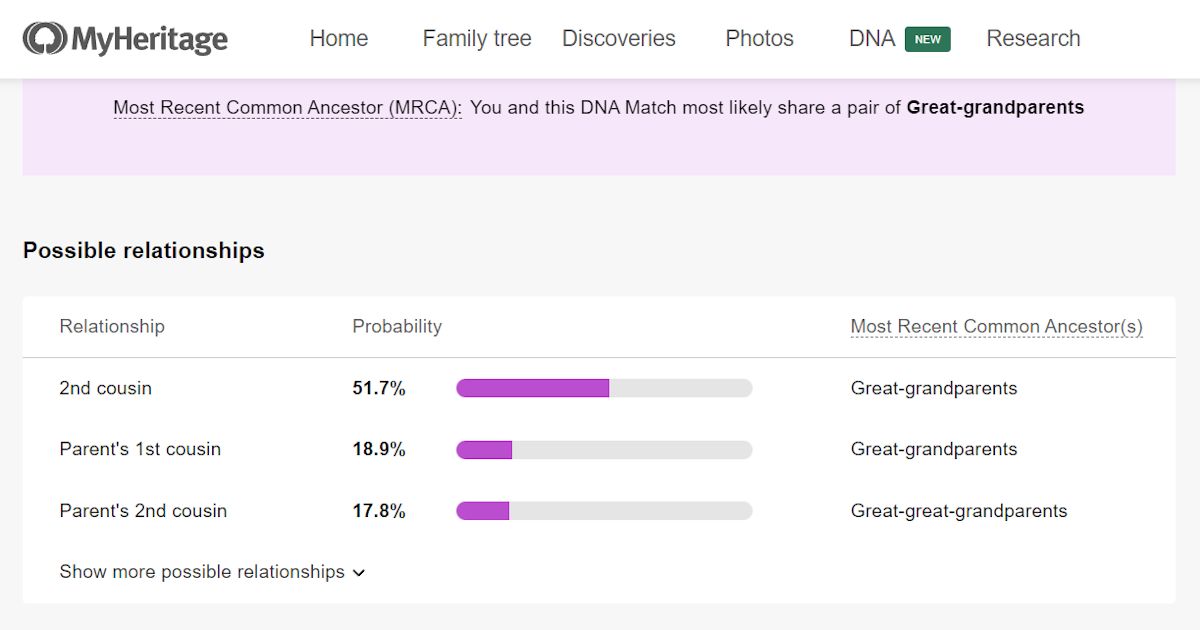
8. Scroll down a little further and you'll see a screen showing those possible relationships in a diagram.
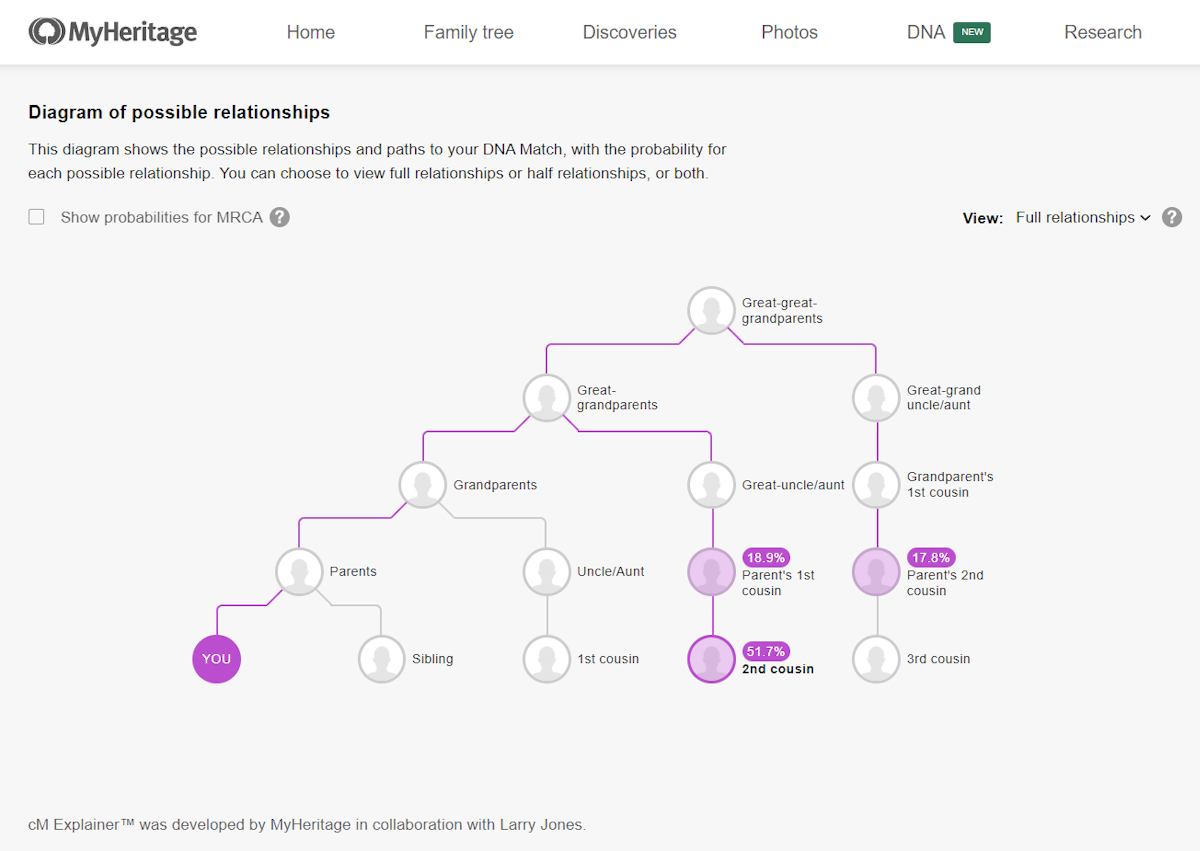
9. Click on the Show probabilities for MRCA and you'll see the probabilities of the generations that could be the ancestors you share with your match.
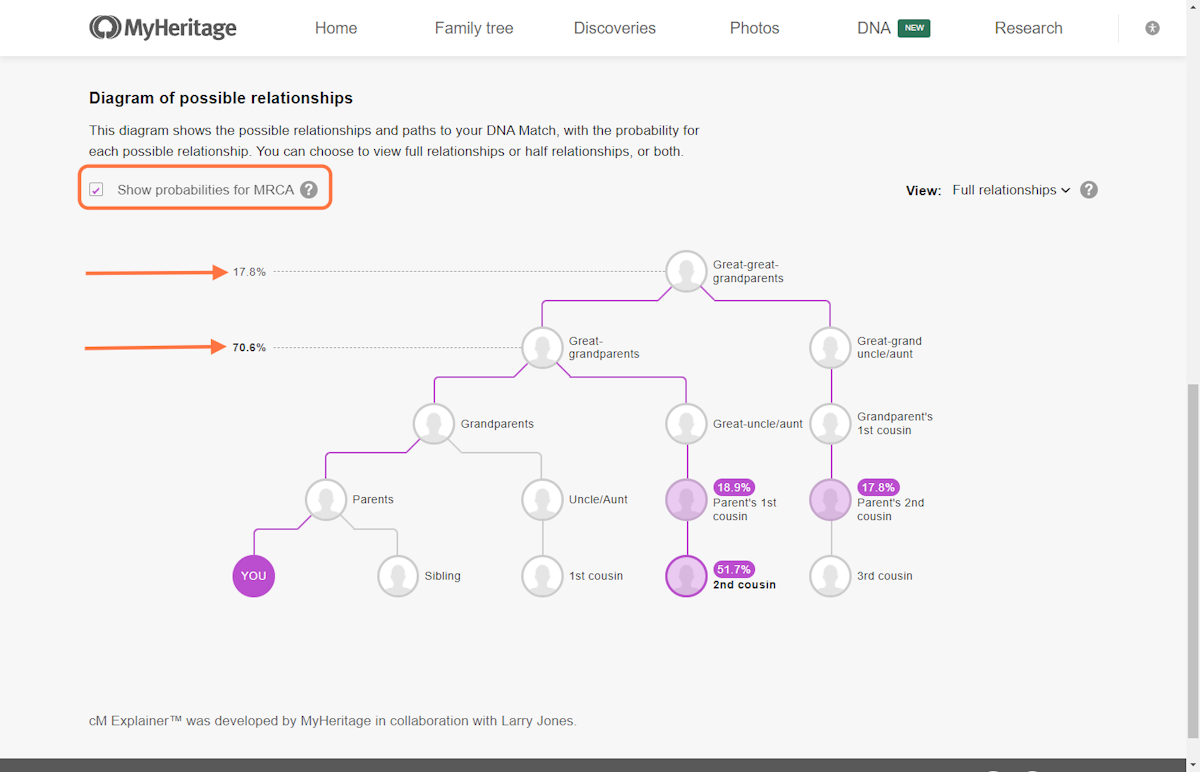
10. Of course your relationship may not be a Full relationship, so on the right hand side of the screen you have another option.
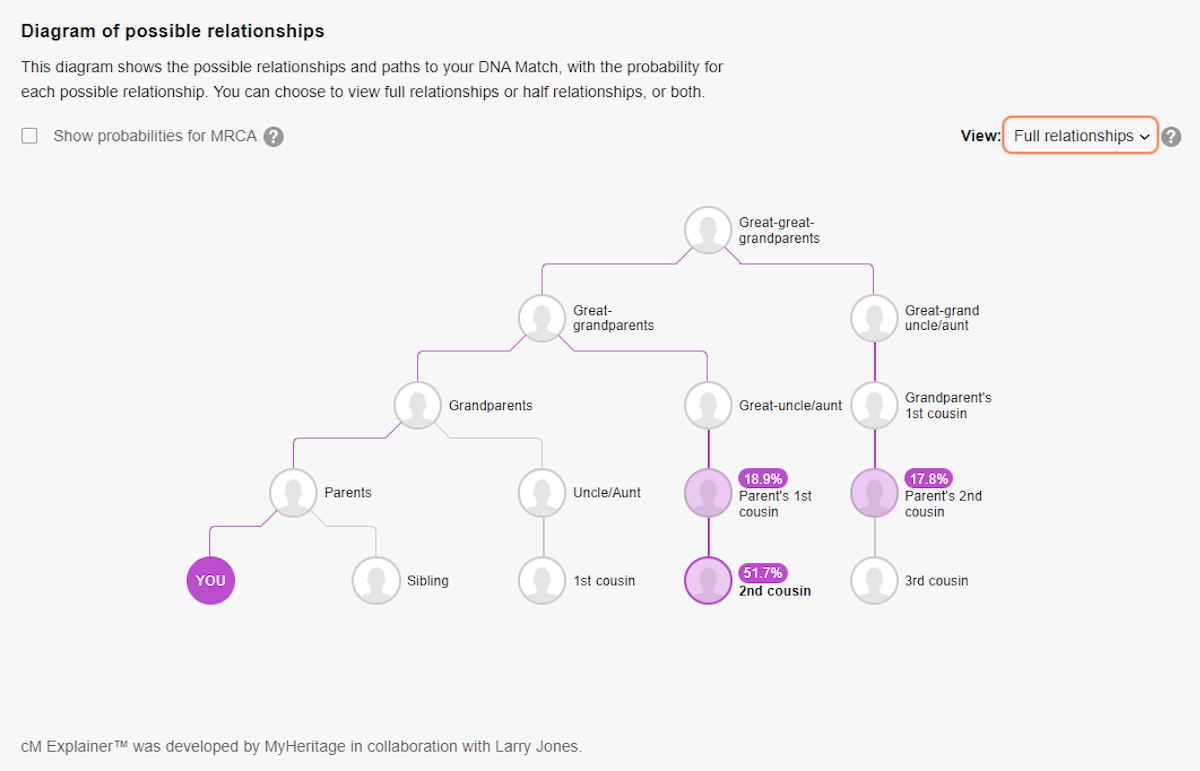
11. The dropdown menu gives you two additional options. The first is to show Half relationships.
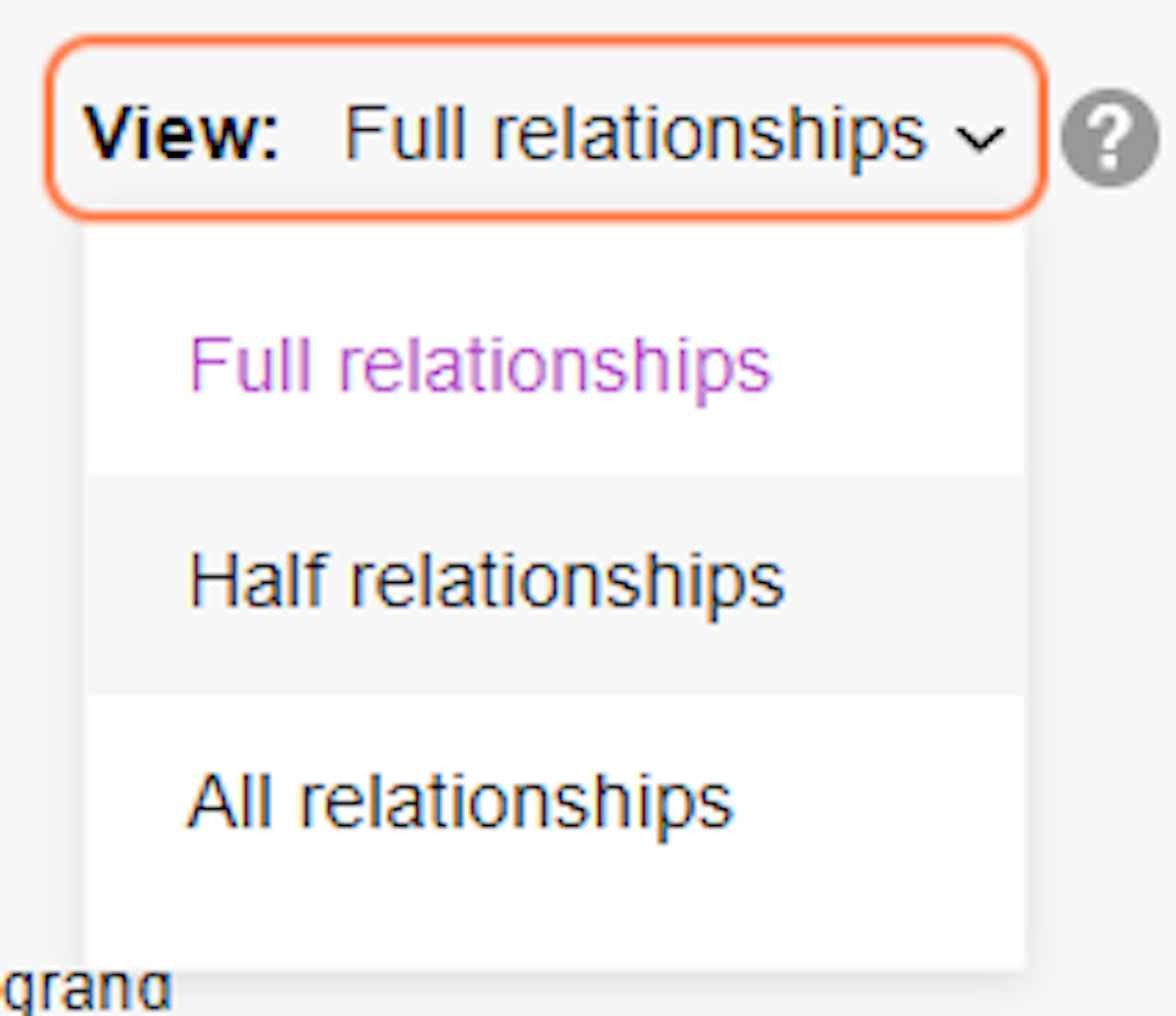
12. So here's the Half relationships that would also be possible with the amount of shared DNA.
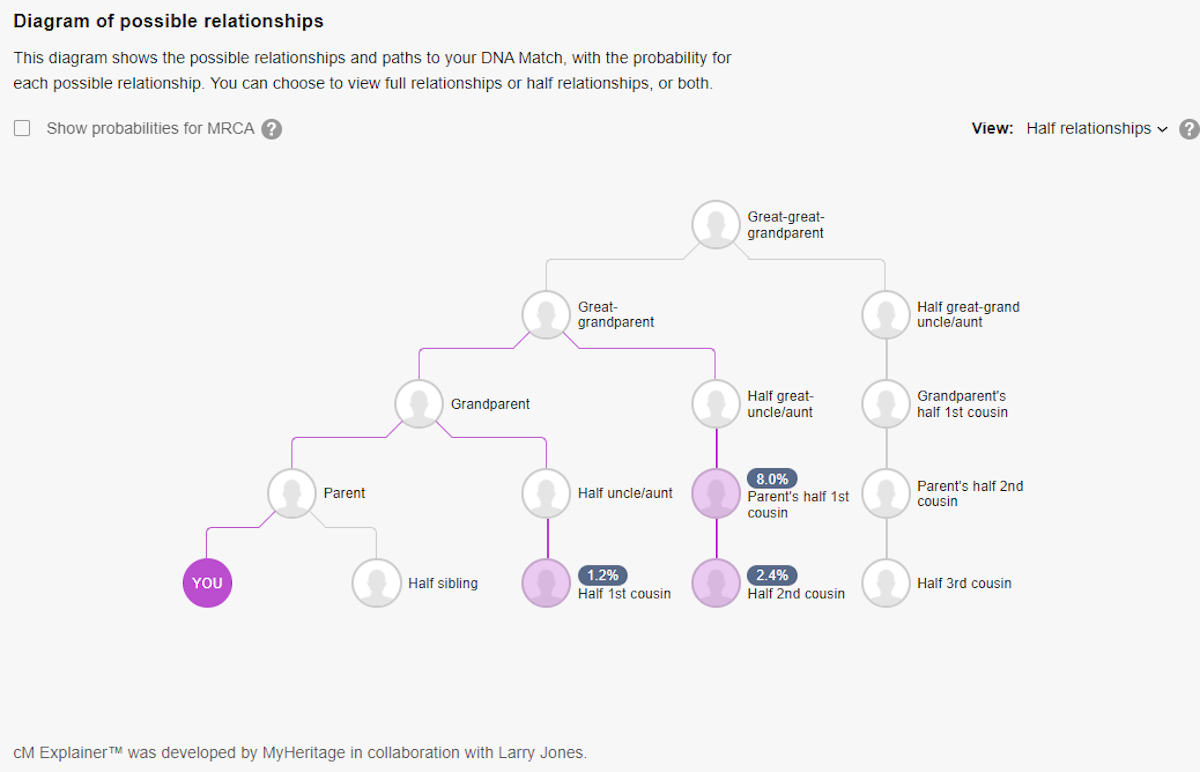
13. You also have the option to see All relationships. I have to say I wish this was the default version so that we don't forget to check for those half relationships.
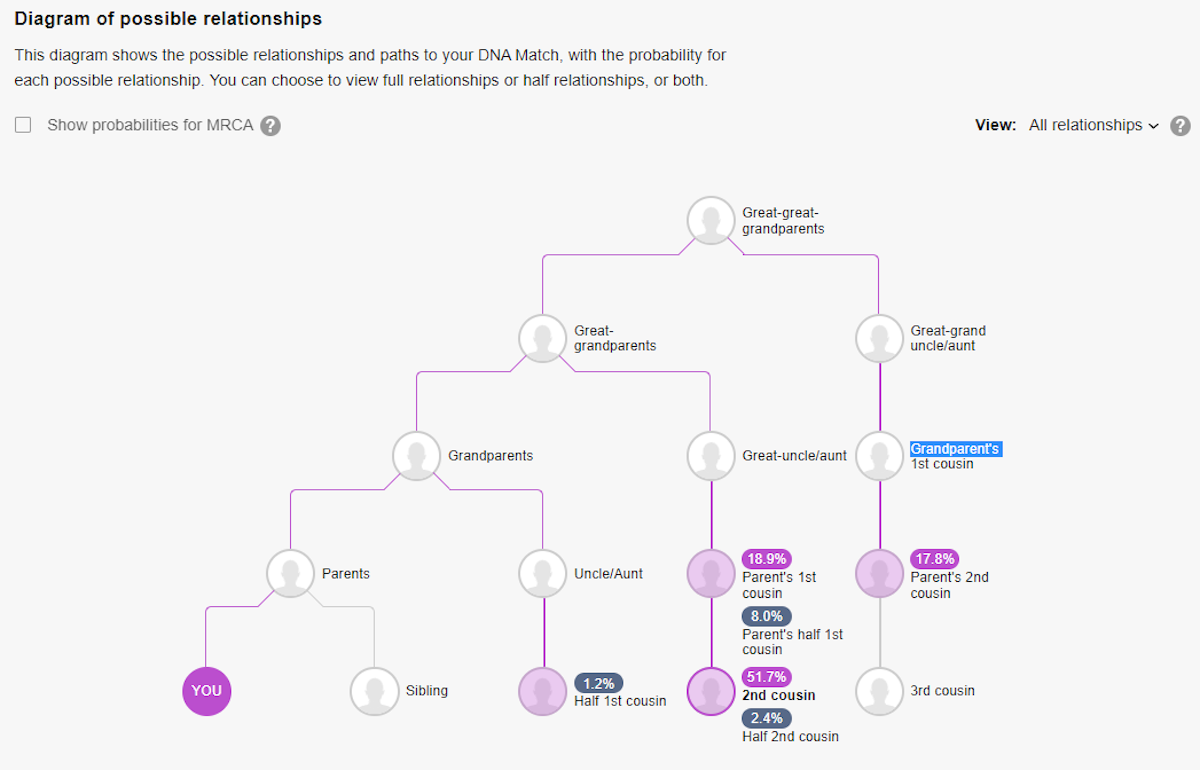
14. You can also see these new tools from your DNA Matches screen.
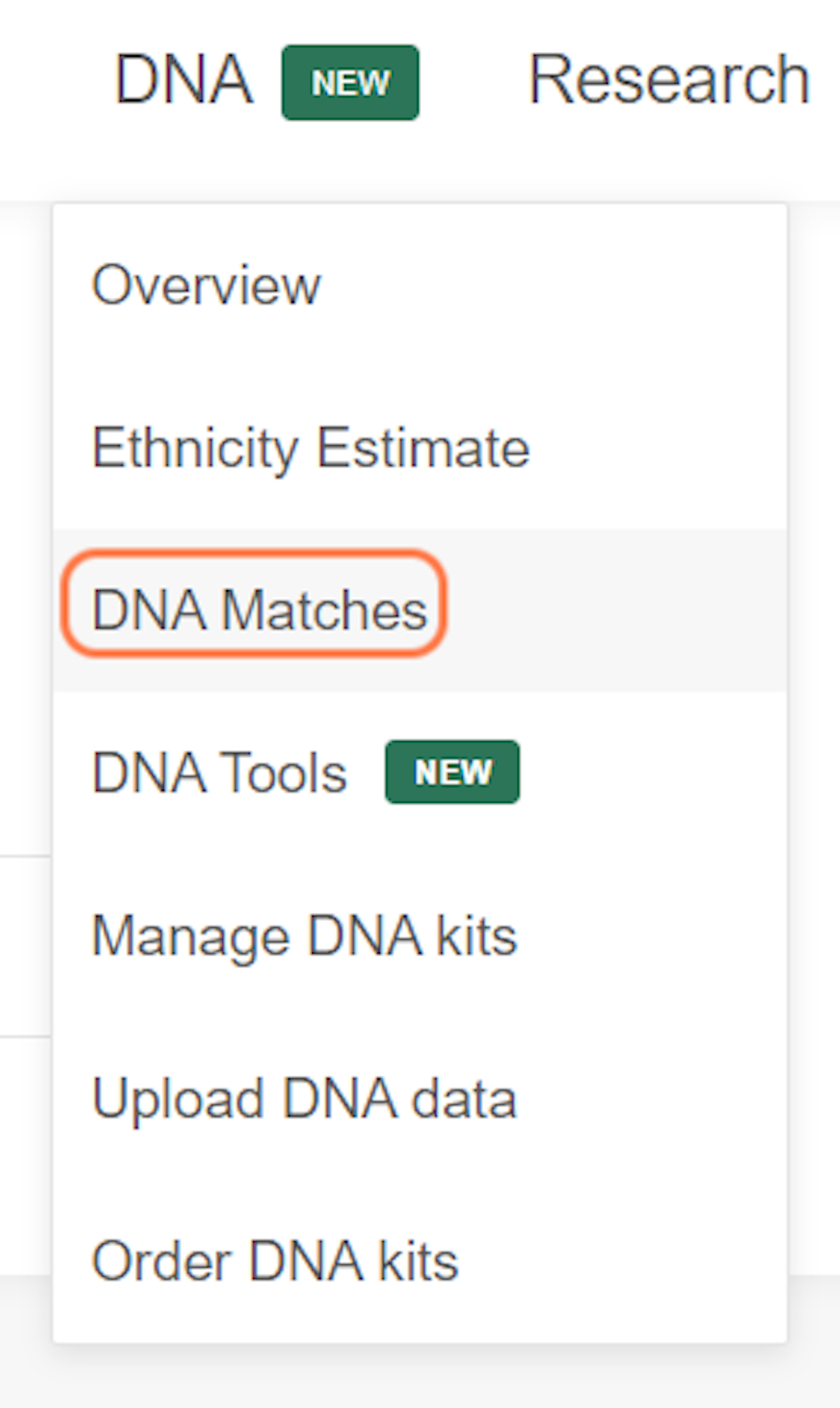
15. Click on the Probable relationship (in this example 2nd cousin).
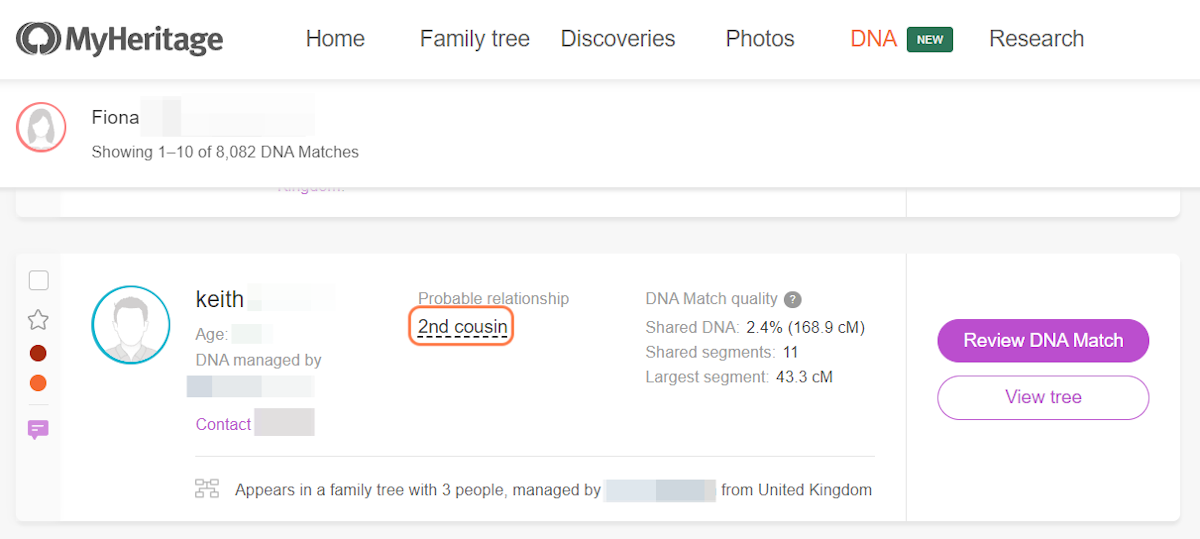
16. You'll get a table that shows the possible relationships that you have and the probabilities of each. You can either click Close or the X at the top right to close the screen.
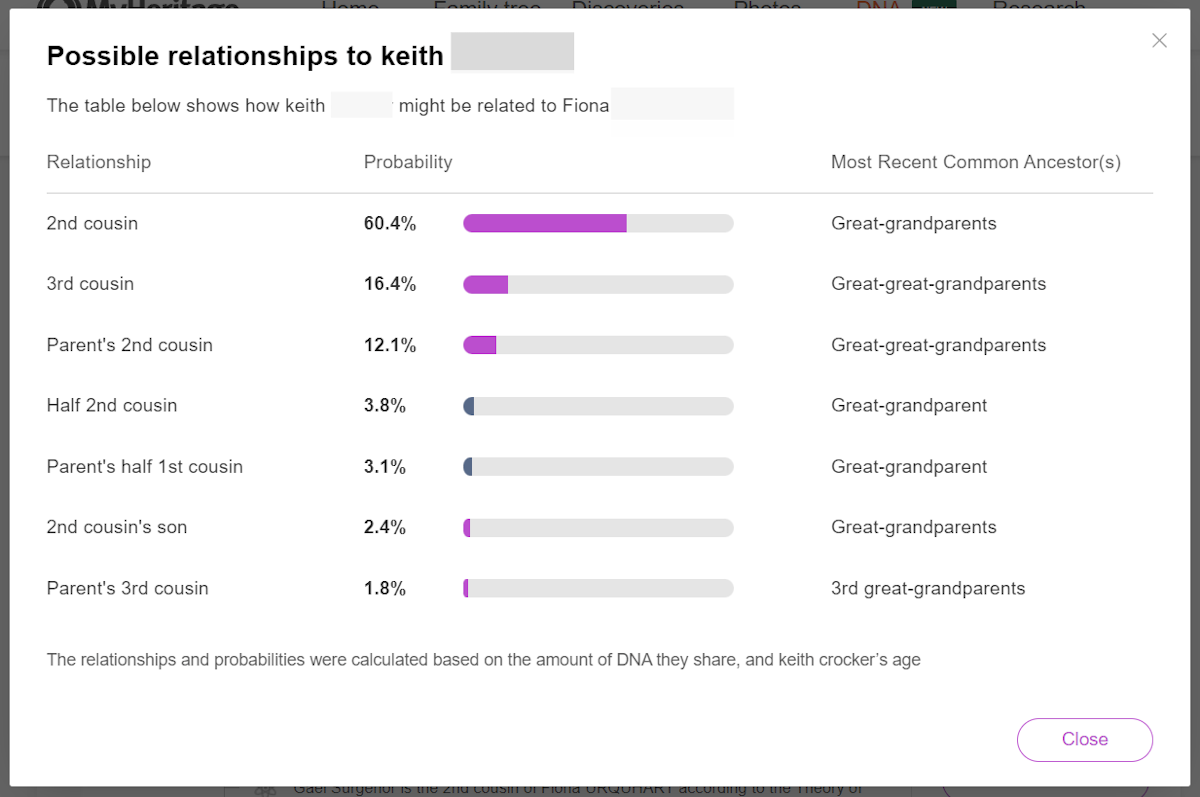
17. By clicking on Review DNA Match you get to see more details about a match.
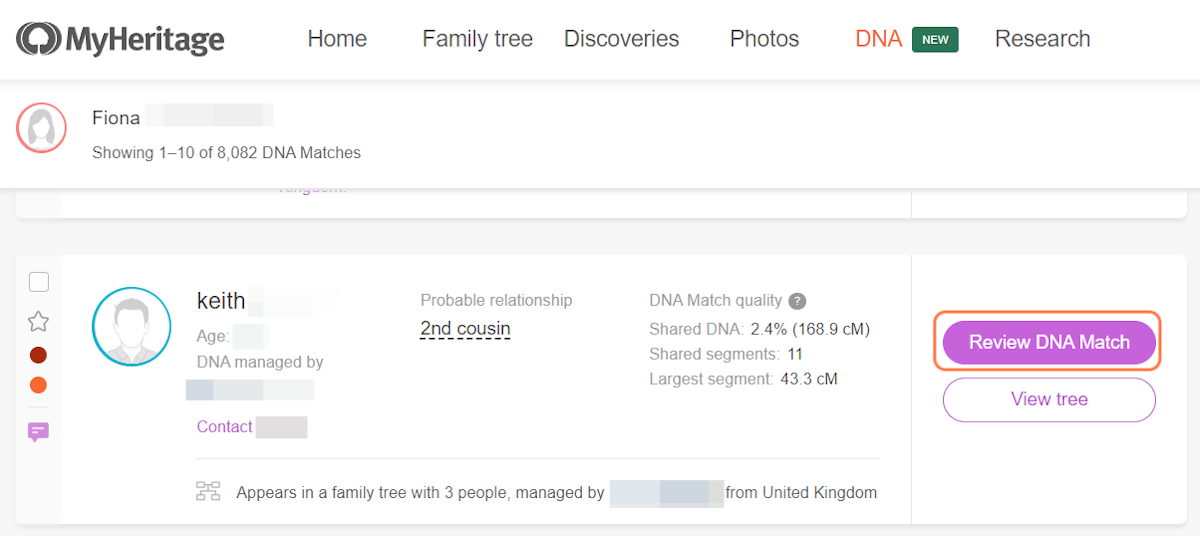
18. Scroll down and you will see the Possible Relationships table. But don't miss the option at the bottom to Show more relationships plus diagram.
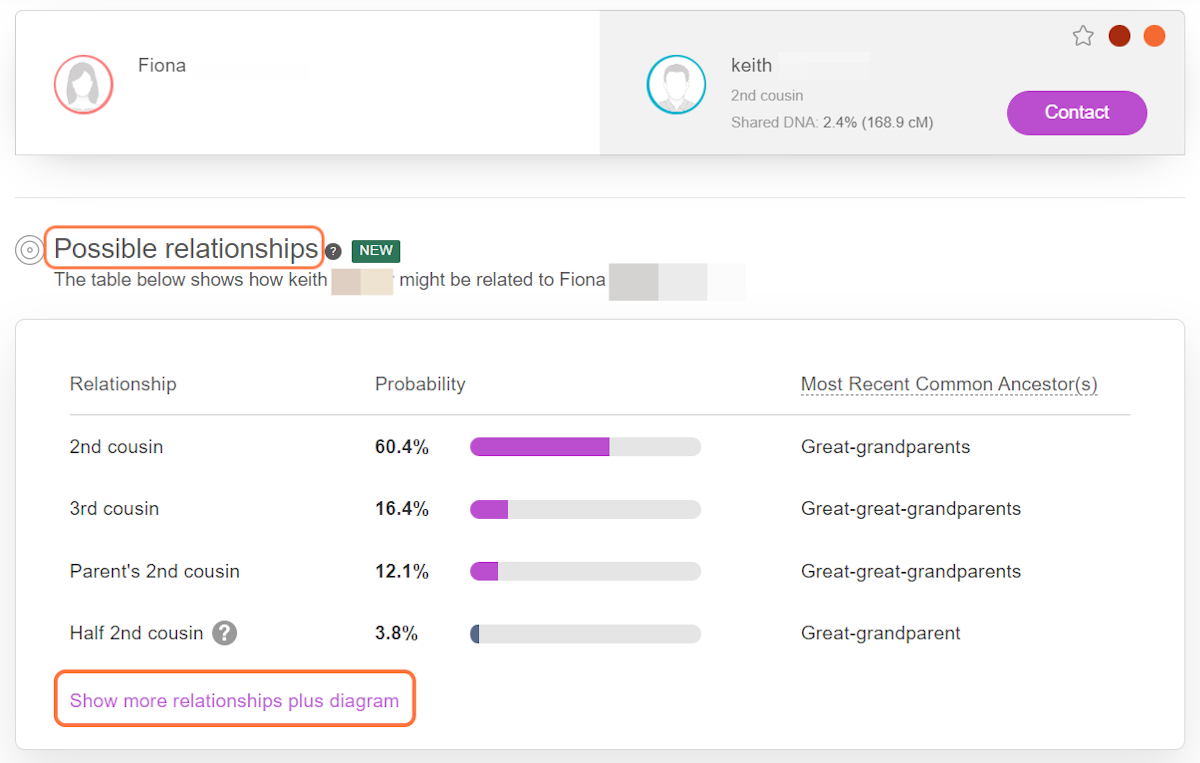
19. Now you'll potentially see a longer list of matches.
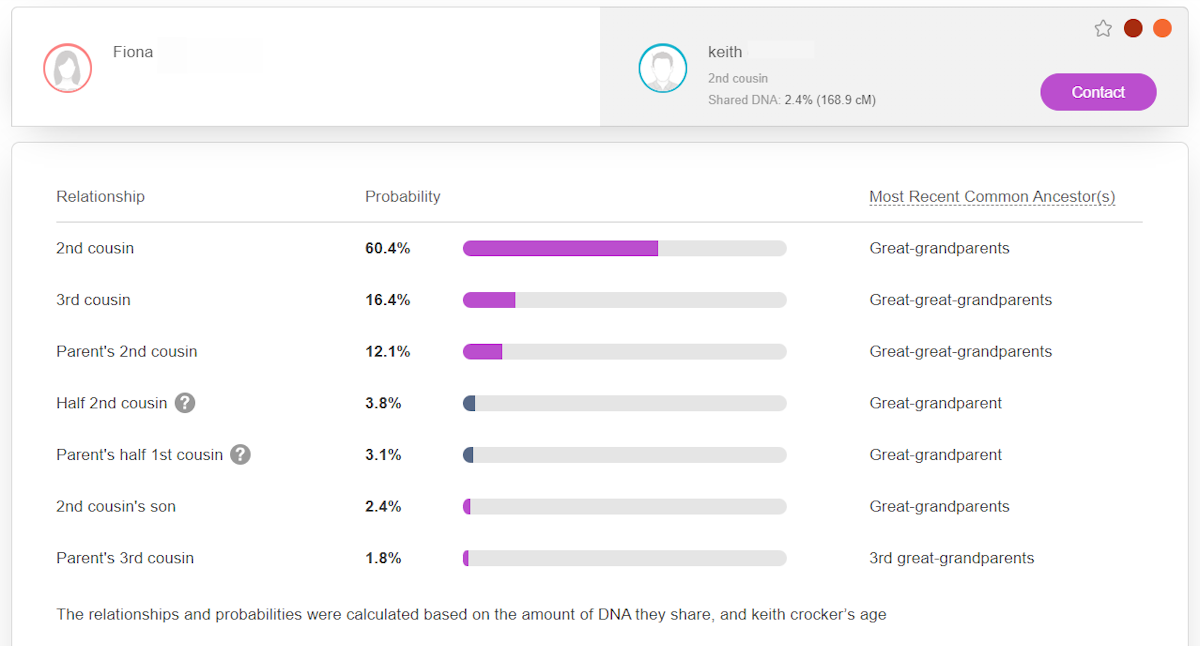
20. Scroll down and you will see a Diagram of possible relationships and just like before you can also see the probabilities of who are your most recent common ancestors are.
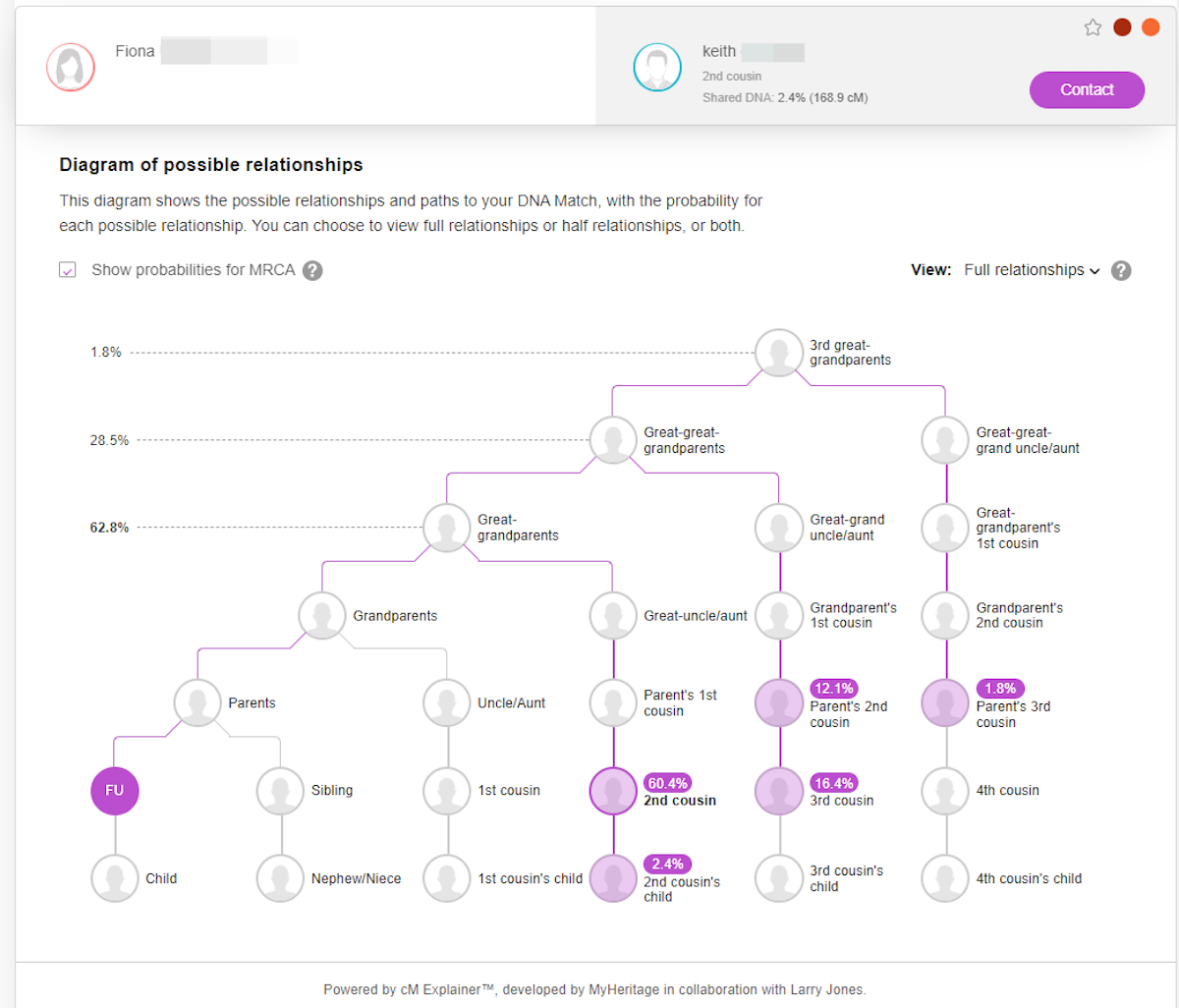
21. Don't forget those Half Relationships as well.
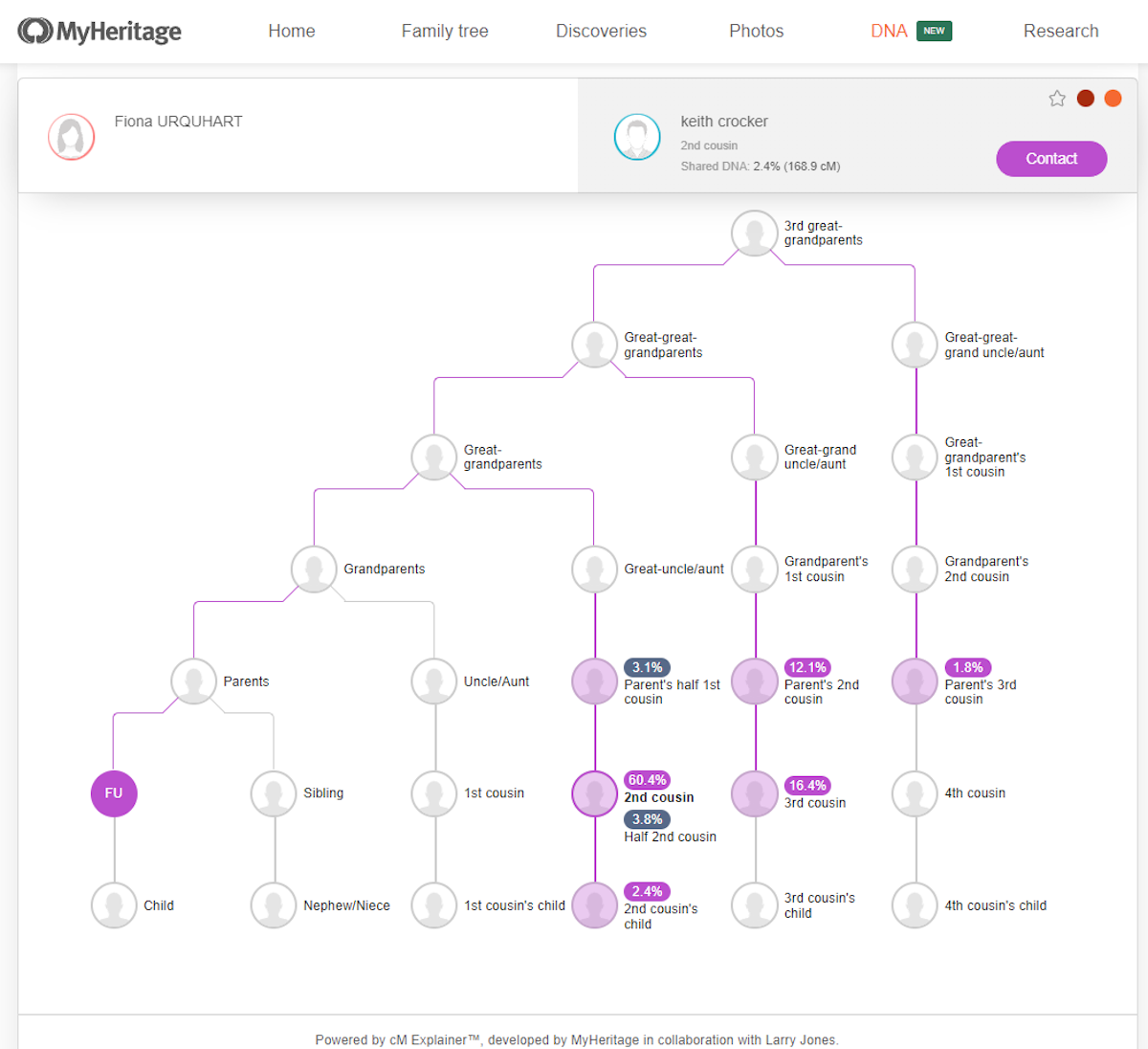
As with all statistical calculations you are likely to be in the highest probability areas, but you may also be the probability that is least likely. So explore all the possibilities.
Remember also that your DNA results are just part of working out how you are related, you will also need to do the family research too. At this stage I don't know how Keith is related as his family tree is very bare, but I know what part of my family tree he is in from working through my clusters, so I'm off to contact him now.