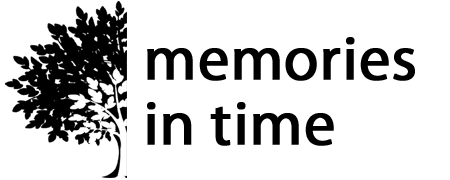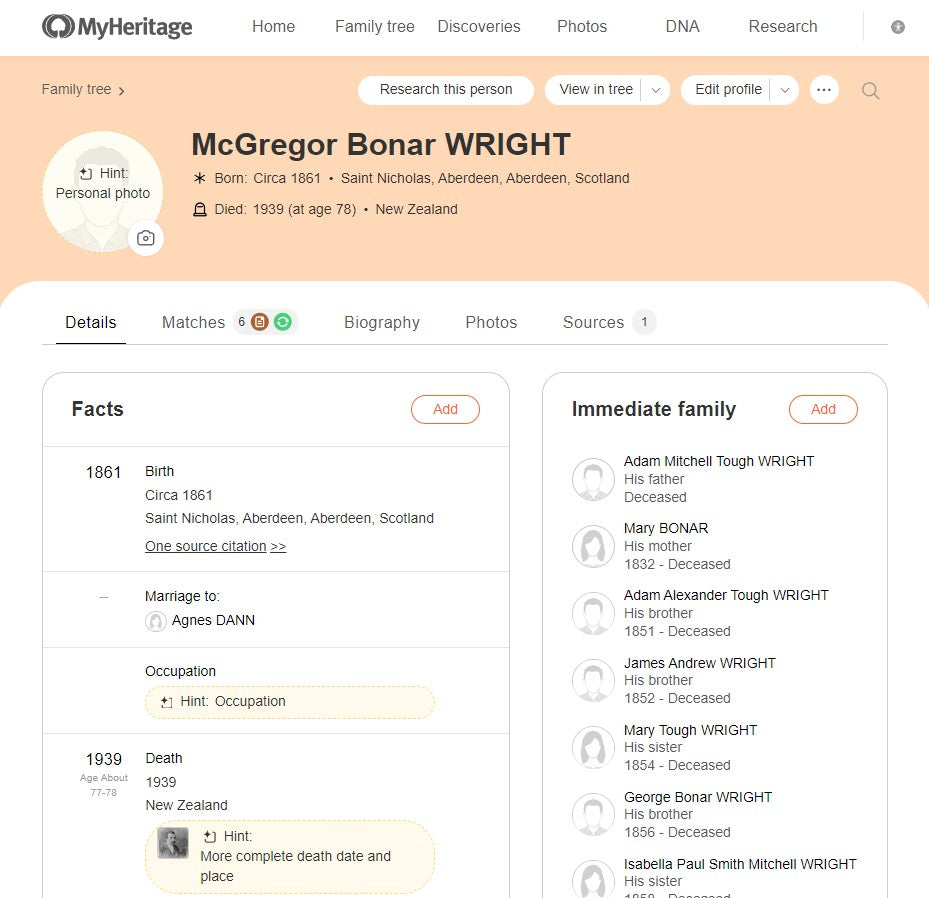Once upon a time (okay that was just yesterday) the profile page at MyHeritage looked like this.
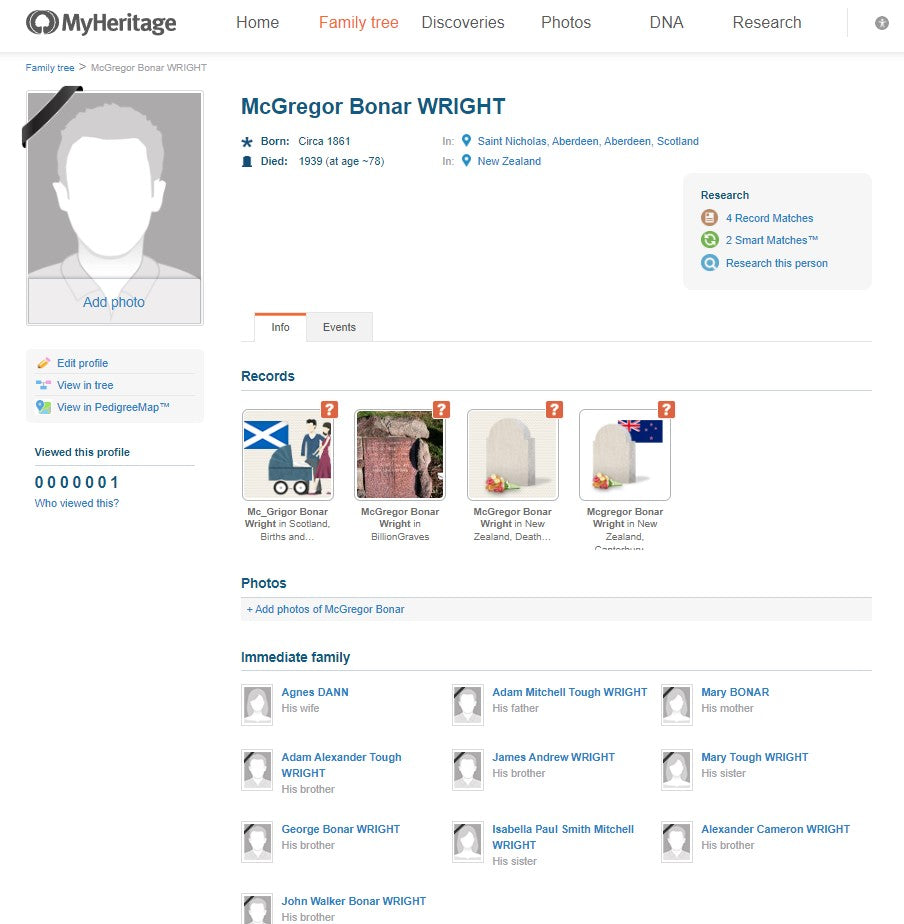
But as of today (1 March 2024) the profile page looks like this:
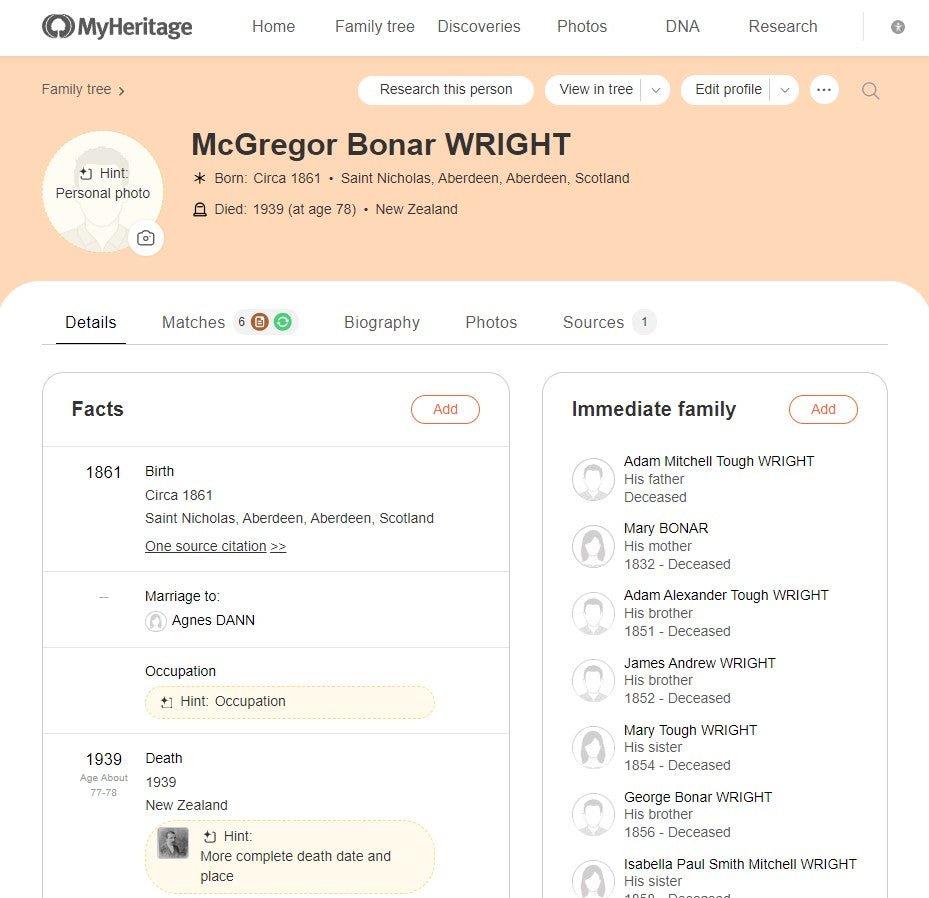
It's so much easier to navigate around, with options at the top of the screen to "Research this person", "View in tree" and "Edit profile". Then below the orange panel you have the menu pictured below that will give you access to different parts of the profile.

Under Biography you'll find the AI Biographer tool - have you tried that yet?
Did you also note those highlighted hints and clicking on these will open a popup on the right hand side of the screen on your computer so you can review the hint to see further detail.
If you are coming from the family tree page you can easily get to the profile by just clicking on the profile link (circled in green).
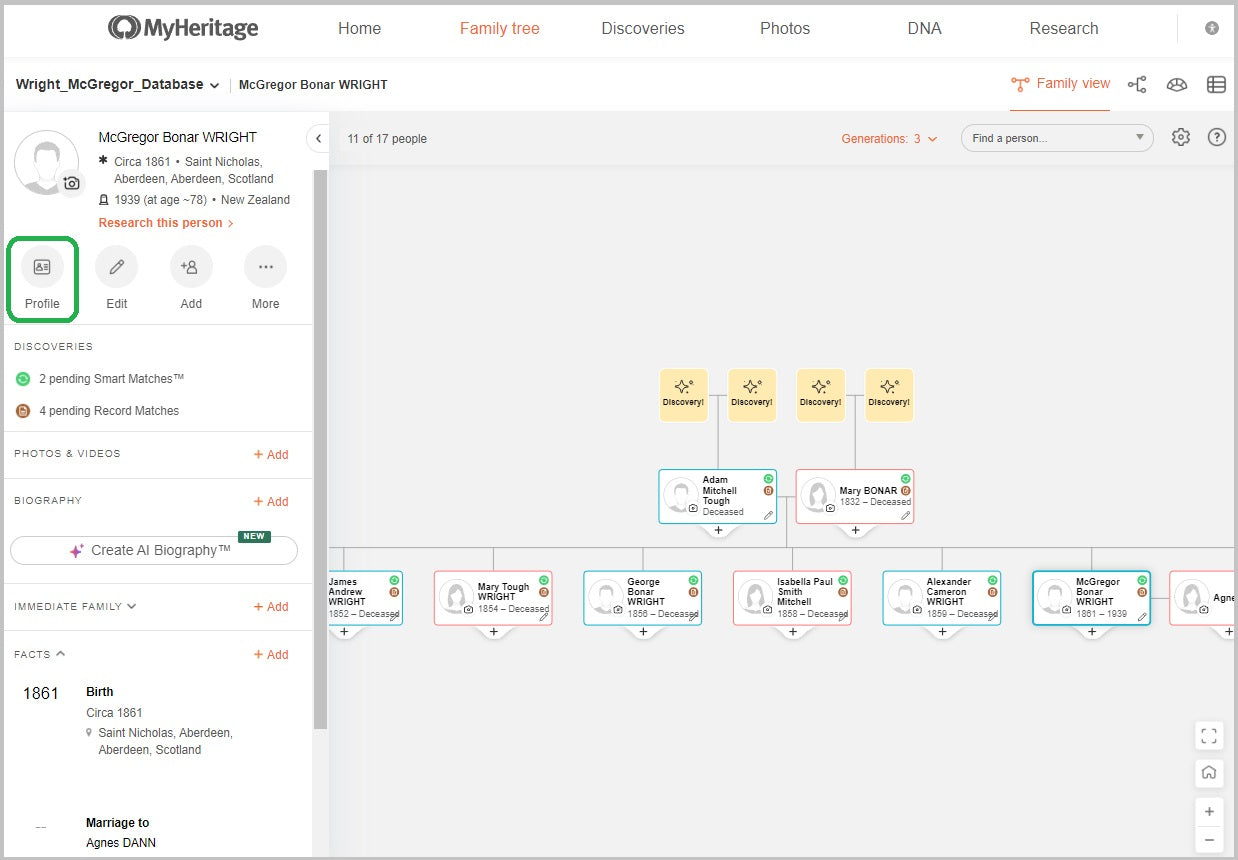
I've just highlighted a couple of things here, but you can read more on the MyHeritage blog post.