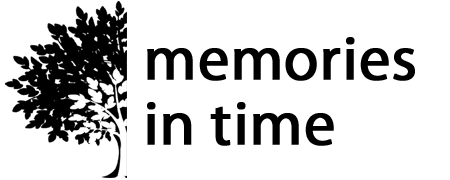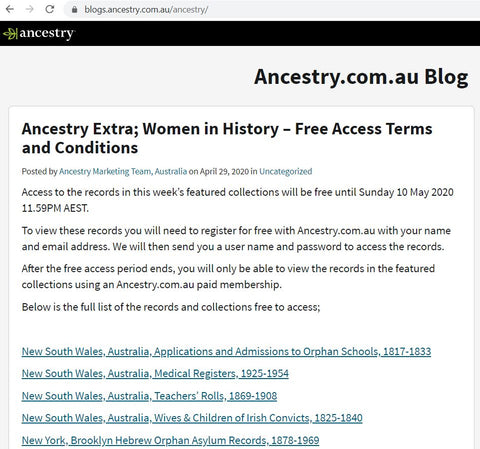How can you keep up with what's happening in the Ancestry world?
This week Ancestry are starting a new feature on their Facebook page called Family History Fridays, in which Michelle Patient and I will be talking and teaching every fortnight.
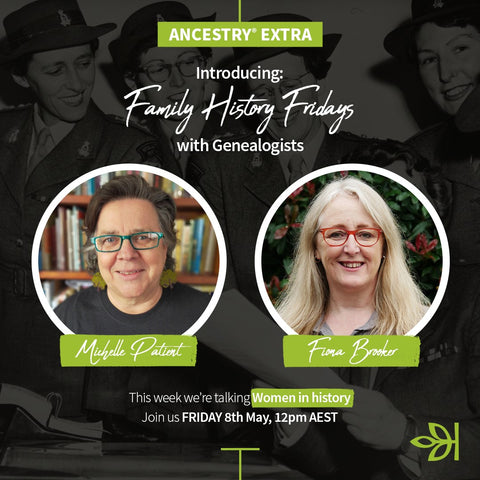
This will be available to you at home via Facebook Live at 2pm NZT and 12 PM AEST. If you can't make it at 2pm then don't panic as the sessions will be recorded and available on the Ancestry AUS Facebook page.
If you like the Ancestry AUS Facebook page you can even get reminders sent to you so that you don't miss out.
If you are in New Zealand then you may need to make sure that you are liking the correct Ancestry Facebook page to take part as currently New Zealand Facebook users don't default to the correct page.
So on Facebook, search for Ancestry. If the page looks like the one below then you need to make a small change to get to the AncestryAUS page.
Click on the button with the three dots (beside the Share button) and choose Switch Region.

When you see the next screen change the region to Australia then click on Save Preference.
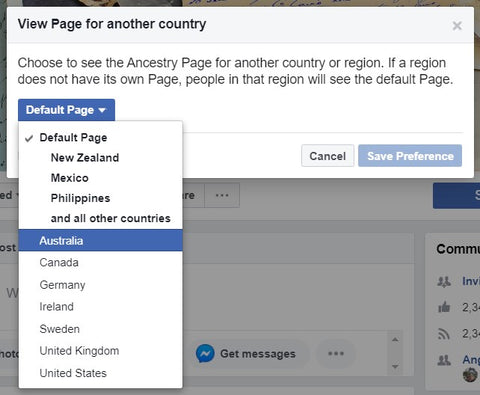
Your Ancestry page will look something like this (depending on when you read this the image may change, but just check the URL is the same).

Now you can Like the Ancestry Australia page and get all the updates of what is happening.
Blog
Ancestry also has a blog, where they do updates of new resources, special events and where you can find out more about researching.
There are a couple of ways that you can access blogs.
The first is by visiting the blog and seeing if there are new posts. This can take time and you may find that there isn't a new post when you visit and yet 5mins later the blogger may post something new. It's also easy to forget about a blog.
The other way (and my preference) is to set up a blog reader that keeps track of all the blogs you want to hear from. I chose Feedly as my blog reader and there is a blog post here about setting Feedly up. I love that I can have it on my computer and on my phone.
Here's a couple of Ancestry blogs that you may want to follow (you can follow them all):
Australia
https://blogs.ancestry.com.au/ancestry/
UK
https://blogs.ancestry.co.uk/ancestry/
USA
https://blogs.ancestry.com/ancestry/
Enjoy some reading and hopefully we'll see you on Friday.
PS Don't forget to add to your blog reader:
Memories in Time blog
https://memoriesintime.co.nz/blogs/news
Genie tips from The Patient Genie
https://genietips.blogspot.com/
Credits
Cat Photo by Sarah Pflug from Burst
Fiona's new photo by her lovely daughter.