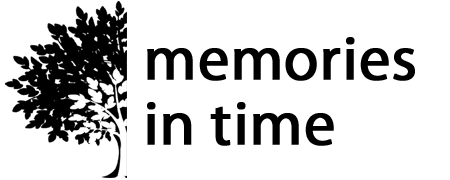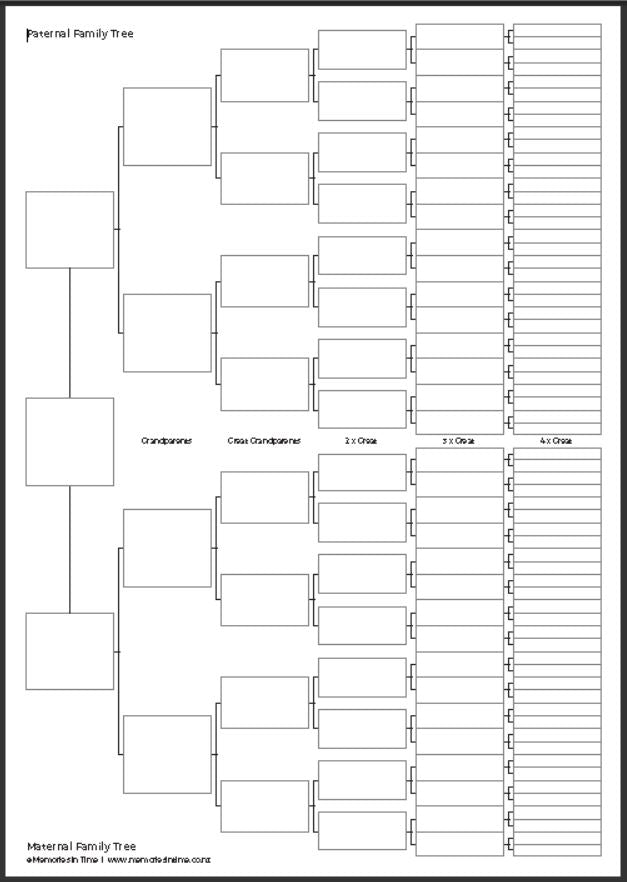Memories In Time
7 Generation Ancestry Chart - Downloadable
7 Generation Ancestry Chart - Downloadable
Couldn't load pickup availability
Fillable PDF format.
Type in the chart before printing it.
As our family tree grows it's great to be able to share our research (and see at a glance where our gaps are).
This 7 generation Ancestry Chart is perfect for that.
It's your choice:
Fill in the chart on your computer and then print and put it on your wall or give to family members.
Space gets a little tight in the third and fourth great grandparents level so to help there are two versions of the chart.
Version 1 - allows you to add Name and Birth, Marriage and Death dates up to 3x Greats (but text is small for 3x Great).
Version 2 - has one line of text in 3x and 4x Great, so these are set to have just a name added and maybe a year if your names are short.
OR
Download and print a copy. Write in the spaces and put it on your wall. It's also great to highlight where your family come from using colour to indicate countries of origin.
The chart is designed to be printed on A3 paper. As you can imagine the space at the 7 generation level is a little smaller than earlier generations. You might want to consider starting a generation back for your family tree, eg creating separate family tree's for your parents.
We also have printed copies of this chart available and are happy to discuss sending some of these to you. Postage costs are additional. Send us an email if you want to know more. We will often have copies of these with us if we are talking or running a display table.
Download available immediately when you purchase this guide. Downloads can be printed multiple times for your own personal use.
Share
Download Instructions
Download Instructions
My digital products have an immediate download option once you purchase, but I also send you an email with a link to the downloads.
Downloads that are large or have multiple items in them will come as a Zip File. This allows me to send you one file or folder with everything you need in it.
When you download the files, these will either save to your Download folder on your computer or you may be given the choice of choosing where you download the files to (find out how to do this if you are using Google Chrome here). The main thing is to remember where you have saved them, so that you can find them again.
If your download is a Zip file then you next need to unzip it. On a PC you can right click on the file/folder name and choose "Extract All". This will then create an unzipped folder with the same name. On a Mac you can double-click on the .zip file to expand it. Once the file is unzipped you can then use it like any other file on your computer.
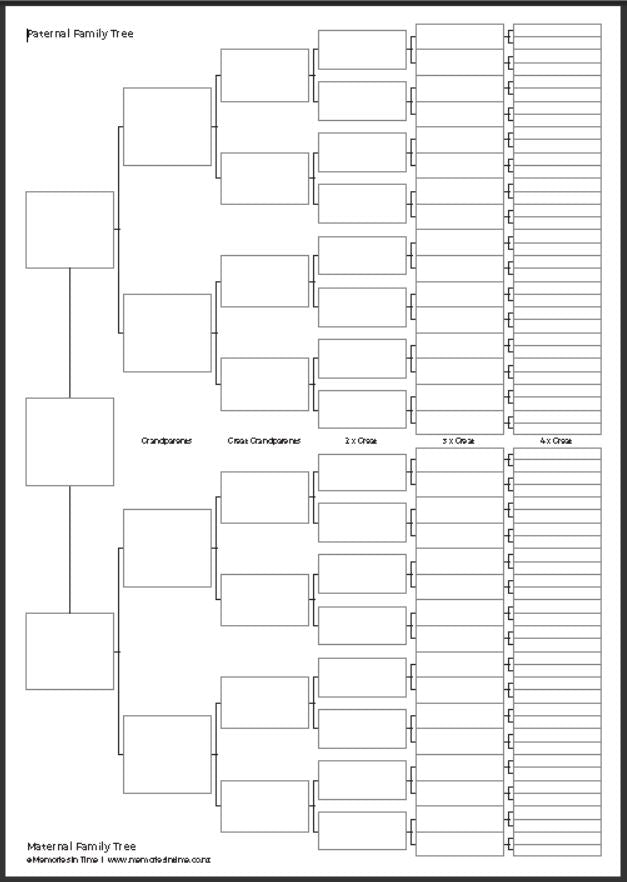
Subscribe to our emails
I love sending you news and tips that can help with your research and sharing family history.