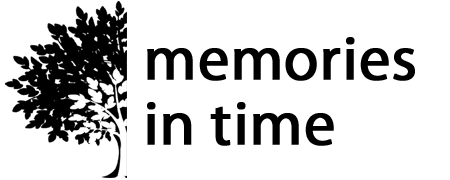Ancestry's SideView now shows you the breakdown of your Shared Matches by Parent (if you haven't got it yet, it's rolling out so you might just have to be patient for a day or so).

If you read my blog, I'd predicted this may happen back in May as it made sense with how the technology behind the scenes was working.
Just as the original SideView release on our DNA Story was exciting, this is even more so for someone who cannot test their parents.
Clicking on the new By parent menu option show the screen below. Note I had already worked out which side was Maternal and which was Paternal. If you weren't able to determine this yours will just say Parent 1 and Parent 2. Certainly the names in trees and the common communities shown here confirm that I got my Maternal and Paternal allocations correct based on my previous family history research.

Click on the All Matches option to go back to your Shared Match list.
Your DNA Match list
Below the amount of DNA you share you will see the additional information of whether a person matches you on Both Sides, Parent 1's side or Parent 2's side.

If you have labelled your parents already in the DNA Story (the original release area for SideView), then those labels will be carried through to your Shared Matches.

How can I see all the matches for one parent?
By clicking on the Groups menu item, you'll get a drop down menu that has expanded to include By Parent options.

By choosing one option or the other you can see the matches by parent.
This can be especially useful if you have one parent from an endogamous population and one not as often the matches to the second parent are obscured by the number of close matches for the parent from the endogamous population.
Unassigned DNA Match?
If you have looked at the menu, you might be asking what is "Unassigned"?
Here's an example of the top unassigned match for my brother.

I'm going to quote from Ancestry here as to why a match may be Unassigned.

You may know where some of your Unassigned matches fit in you tree from your previous research.
In this case this match also has a Common Ancestor based on both the matches research and mine and also a bunch of shared DNA matches that confirm the paper research. So I can go in and Edit the Relationship to show which side they appear on.

This will then be noted with a little information tag (an "i" in a circle), so that I know when I look at this again, that I had labeled this relationship - good to know what I've defined compared to the system.
Unassigned Matches - across multiple tests
For those that are curious as this is a decent match, my brother shares that 105cM across 8 segments with a 35cM longest segment and unweighted is also 105cM. I on the other hand only share 12cM across 3 segments, longest segment 9cM and unweighted is 24cM. But most interestingly my maternal aunt shares 175Cm across 9 segments, longest segment 38cM and unweighted of 175cM. We are all unassigned for this match.
So would all my unassigned matches be unassigned across the kits I manage.
No!
I have unassigned matches that have been linked to the correct parent on my brother's kit and he shares less cM with me.

Some thinking and discussion to be had on these matches in the future. Not to mention more motivation to test other family members.
What if I confirmed a relationship previously?
In 2021 Ancestry gave us the ability to define a relationship with a match (I wrote about it here)
Here's a match that I worked out the relationship to.

You'll note the little information tag for this match. When I click on that I get this popup notification.

If I click on the update label, the underlying information is that this match is on Parent 2's side and it will then update all the Parent 2's to Paternal, both in my matches and on the DNA Story SideView.
Can I still see my custom labeled matches?
Yes you can. Click on the Groups menu button and below the by parent matches that the system has defined you will find the Custom Label matches.

As you can see the menu gives you the option to select your custom labeled maternal, paternal and both side matches.
If you got one of your labels incorrect, you can correct them, just the way you could previously, by clicking on the match and then on the Edit Relationship button.

Then you can change the side of your family if required or reset to default relationship.

Time to Explore
From my time working with these parent allocations, I can see already that overall my groups (colour dots) appears to be pretty good. But stay tuned for another blog post on using the By Parent and Groups
Now it's your turn to explore and let me know what you find in the comments or send me a message.
UPDATE - Viewing on your mobile device.
9 Oct 2022
My android Ancestry updated a couple of day ago and I now have the By Parent filter on my Ancestry app.

6 Oct 2022
My images are from the desktop version. I can't see these on my mobile app (Android version) unless I go via the DNA Story link in the bottom menu. Once you have brought up the DNA Story, scroll down to find Ethnicity Inheritance (with the SideView coloured circles).

Click on View Breakdown and then scroll to the bottom of this screen and you should have a link to Matches split by parent.

The screen will show you the By Parent summary and you can click on All Matches to see the individual matches by parent in your match list.
On my wish list
A count of matches by parent on the Groups dropdown menu (and yes I know I can see it on the By parent summary screen). For those with parents from undertested populations or a mix of parents from populations that do and don't have Endogamy, knowing what quantity of parent matches you have can be useful. This would also show if there are Endogamous matches on both sides, by showing high parent counts.
Need some help?
If you would like some one on one help with your DNA book a free 15min chat with me to see if I can help.
Pin Me