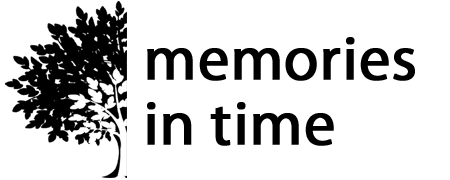Lauren Bavin Designs
Barely Blonde
Barely Blonde
Couldn't load pickup availability
Barely Blonde whispers stories of soft dreams and amazing moments. The delicate, creamy elegance breathes memories of special moments and everyday beauty. Imagine heritage, weddings, babies or just moments of pure loveliness captured and scrapped with this wonderful page kit. Grasp a fleeting memory and make it last forever, nestled in the gentle elegance of this limitlessly lovely collection.
Small Value Collection Includes:
~ Creamy Canvas background
~ Faded Swirl background
~ Folded Flowers background
~ Nearly There background
~ Folded Vellum translucent background
~ Lightly Textured Cream background
~ Pale Squares background
~ Cream Card Frame
~ Cream flower
~ Glass swirly leaf
~ Jewelled Circle
~ Fine Mesh overlay
~ Dangling Ribbons with pearls
~ Set of 4 silver photo turns
~ Swirl Border
~ Crystal butterfly
~ Circular Embossed Frame
~ Curled Ribbon
~ Delicate flowers
~ Embossed Border
~ Jewel Sprinkle
~ Mesh Stamp
~ String
~ White Rose
This collection comprises both the Blonde Beginnings and Barely Blonde Page Kits.
File Designed for 300ppi
Designed by Lauren Bavin
Share
Download Instructions
Download Instructions
My digital products have an immediate download option once you purchase, but I also send you an email with a link to the downloads.
Downloads that are large or have multiple items in them will come as a Zip File. This allows me to send you one file or folder with everything you need in it.
When you download the files, these will either save to your Download folder on your computer or you may be given the choice of choosing where you download the files to (find out how to do this if you are using Google Chrome here). The main thing is to remember where you have saved them, so that you can find them again.
If your download is a Zip file then you next need to unzip it. On a PC you can right click on the file/folder name and choose "Extract All". This will then create an unzipped folder with the same name. On a Mac you can double-click on the .zip file to expand it. Once the file is unzipped you can then use it like any other file on your computer.

Subscribe to our emails
I love sending you news and tips that can help with your research and sharing family history.