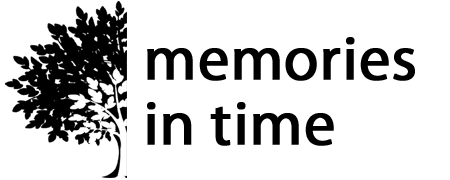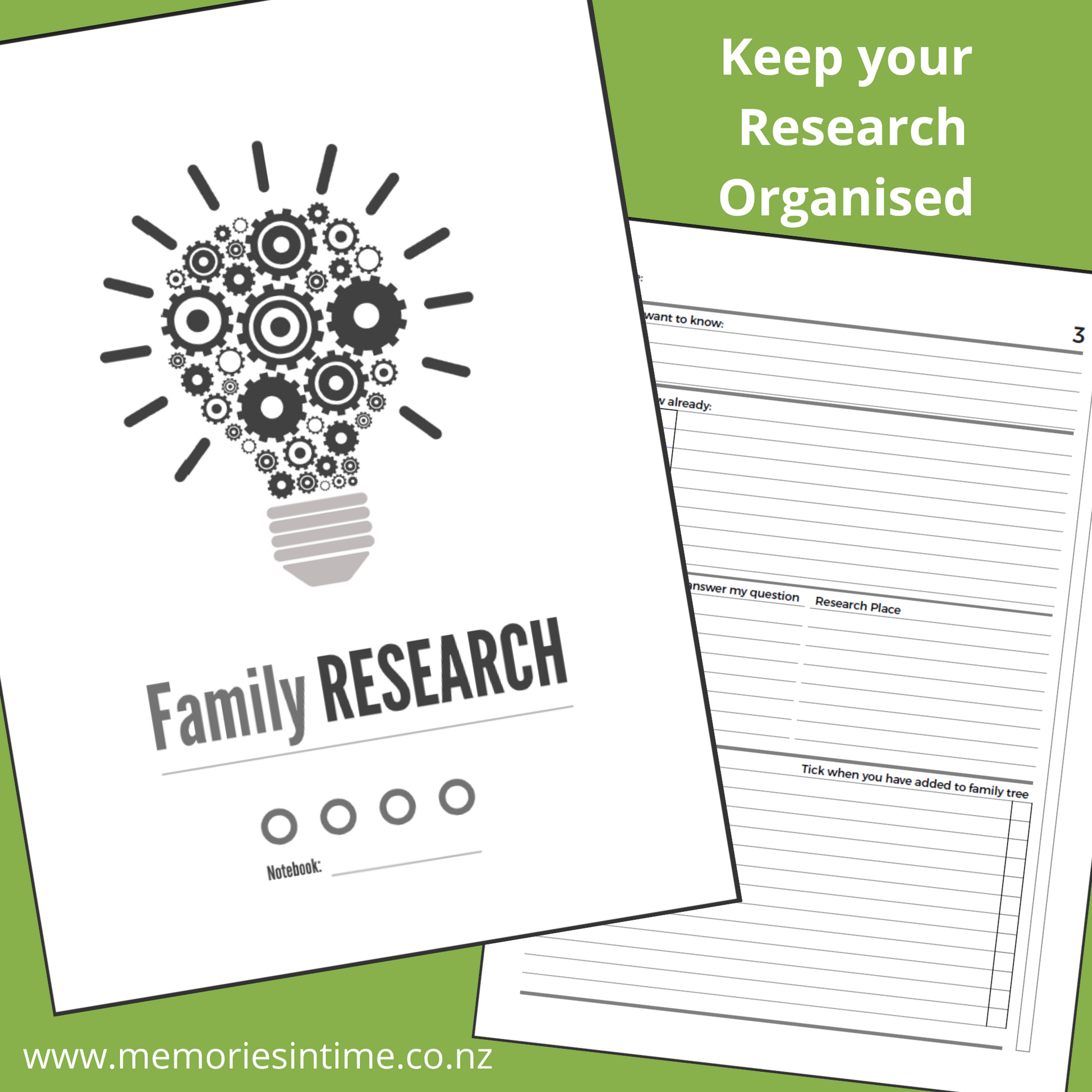Memories In Time
Family Research Notebook (Downloadable PDF)
Family Research Notebook (Downloadable PDF)
Couldn't load pickup availability
Whether you're a seasoned genealogist or just starting your journey into family history, this notebook is the perfect companion to organise and document your discoveries.
Features and Benefits:
- Research Planning and Tracking Made Easy: Keep your research neatly structured and plan efficient research trips.
- Detailed Research Pages: With both single and double research pages, you have ample space for everything from quick queries to in-depth investigations. Each page is numbered and indexed, allowing you to keep track of all your findings.
- Colour-Coding System: Designed to organise your research by colour,
- Cross-Referencing: Each notebook can be easily referenced in your family tree software, making it simple to link specific research questions and findings to your overall family history documentation.
Why Choose My Family Research Notebook?
Designed by a fellow family historian, this notebook offers a practical and intuitive way to manage your genealogical research. Its thoughtful layout and user-friendly features make it an indispensable tool for anyone passionate about uncovering their family's past.
Start Your Journey Today
Share
Download Instructions
Download Instructions
My digital products have an immediate download option once you purchase, but I also send you an email with a link to the downloads.
Downloads that are large or have multiple items in them will come as a Zip File. This allows me to send you one file or folder with everything you need in it.
When you download the files, these will either save to your Download folder on your computer or you may be given the choice of choosing where you download the files to (find out how to do this if you are using Google Chrome here). The main thing is to remember where you have saved them, so that you can find them again.
If your download is a Zip file then you next need to unzip it. On a PC you can right click on the file/folder name and choose "Extract All". This will then create an unzipped folder with the same name. On a Mac you can double-click on the .zip file to expand it. Once the file is unzipped you can then use it like any other file on your computer.
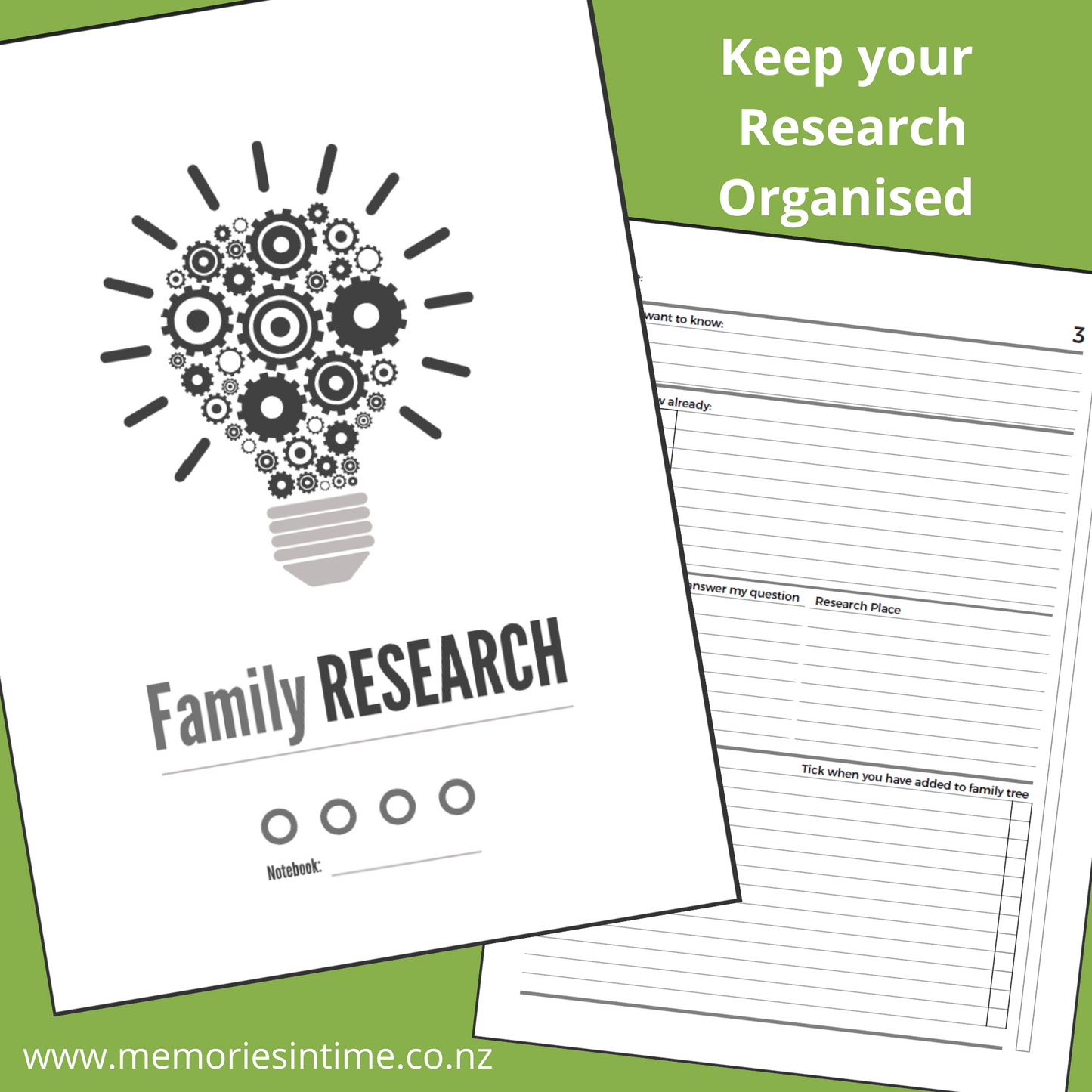
Subscribe to our emails
I love sending you news and tips that can help with your research and sharing family history.