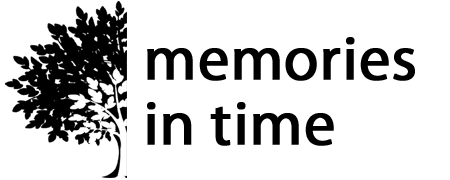Lauren Bavin Designs
Here Nor There
Here Nor There
Couldn't load pickup availability
Large Value Collection Includes:
~Cream Card background
~Darker Cocoa background
~Sepia Dots background
~Slightly Dotty background
~Almost Diamonds background
~Coffee Stripes background
~Grey Skies background
~Washed Out Chevron background
~Washed Out Stripes Background
~Art Deco Frame
~Set of Bevelled Corners
~Dotted Line
~Brown Paper Rose
~Dotty Stamp Overlay
~Fancy Edge Mat
~Grey Book Plate
~Kraft Paper Banner
~Paper lace Border
~2 White flowers
~Beige Flourish
~Beige Paper Rose
~Bracket Edge Tab
~Bronze Brad
~Brown Leaves
~Chevron Edge strip
~Chevron Overlay Stamp
~Doily
~Fancy Border
~Moth
~Swirl Corner
~White Paper Rose
File Size:
300ppi - 94.50MB
Designed by Lauren Bavin
Share
Download Instructions
Download Instructions
My digital products have an immediate download option once you purchase, but I also send you an email with a link to the downloads.
Downloads that are large or have multiple items in them will come as a Zip File. This allows me to send you one file or folder with everything you need in it.
When you download the files, these will either save to your Download folder on your computer or you may be given the choice of choosing where you download the files to (find out how to do this if you are using Google Chrome here). The main thing is to remember where you have saved them, so that you can find them again.
If your download is a Zip file then you next need to unzip it. On a PC you can right click on the file/folder name and choose "Extract All". This will then create an unzipped folder with the same name. On a Mac you can double-click on the .zip file to expand it. Once the file is unzipped you can then use it like any other file on your computer.
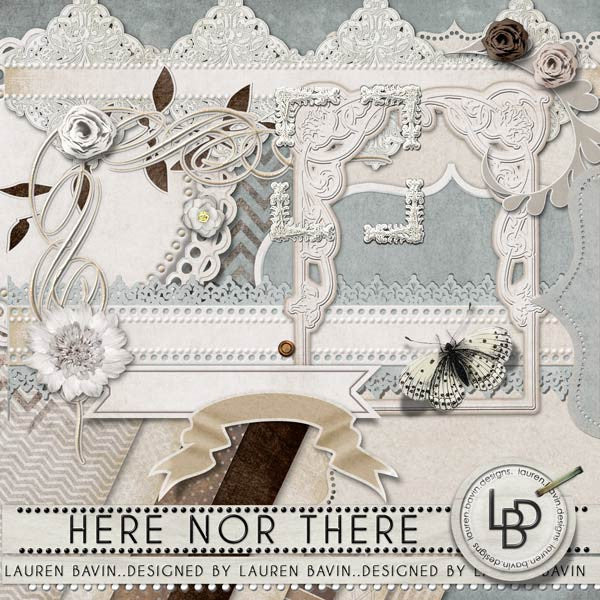
Subscribe to our emails
I love sending you news and tips that can help with your research and sharing family history.